What’s New In PWS?
|
Note: You can
print the contents of this document by browsing to http://www.emullion.com/whatsnew.aspx
and
printing from your browser.
Version 3.313, Released July 27, 2022
In the Order Management>Release screen, if you put a
check beside an item to either 1) send to contractERP or 2) include in an
export file, e/PWS will now put a "Y" in the column to the right of
the check mark. Including the
"Y" allows you to click the column header and sort the list by items
that are and are not checked.
Version 3.312, Released July 12, 2022
Pricing update for Pioneer hollow metal, effective date for
new price book is August 15, 2022.
Version 3.311, Released May 17, 2022
Pricing update for Baron hollow metal, effective date for
new price book is May 24, 2022.
NOTE: Baron and Fleming have combined
price books in 2022. This has resulted
in big changes for the Baron product offering.
The series and options have changed fairly substantially. As a result, if you update Baron pricing to
the 2022 price book, you will need to reselect items such as frame series, door
series and style, anchors, etc.
Version 3.310, Released May 12, 2022
Pricing update for Fleming hollow metal, effective date for
new price book is May 24, 2022
Version 3.309, Released April 18, 2022
·
IMPORTANT CHANGE that applies to users that are
connected to contractERP Only. CHANGES
HAVE BEEN MADE TO IMPROVE COMMUNICATON SPEED/PERFORMANCE.
When populating the list of material in a release, e/PWS was
checking the material status in cERP for each item that was flagged as being changed. NOTE:
e/PWS does not check the material status of each item in the release,
only those items that are flagged as having been changed since the last time
pushed to cERP.
Based on the number of CHANGED items in the release, this
could be a very time consuming process.
A modification has been made in which e/PWS detects if there is a lot of
changed items to sent to cERP. If so,
the user will be prompted with the following question:
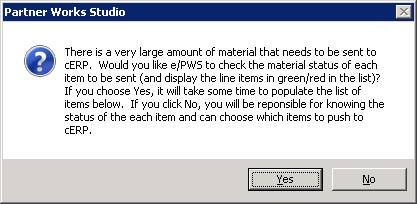
The user can answer Yes and e/PWS will behave as
normal. The user can answer No and
handle choosing which items to check to push to cERP. Each changed item will be checked by default, but e/PWS will no
longer show the background as red or green (as e/PWS will no longer check the
cERP status of the material). If the
user knows the status of material in cERP, this will be a much more productive
way to push material.
In addition, when clicking the link to push material to
cERP, e/PWS will no longer check the status of each item to be pushed. Again, another time consuming process. Instead, if an item should be put on a
change order, it should be handled in the release screen prior to the
push. If an item is shown in red in the
release screen and the change order column is modified, e/PWS will check the
status of the required items and change the background to green if
applicable. This is handled in the
following column:
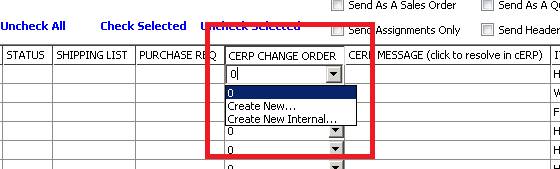
Version 3.308, Released March 30, 2022
·
Pricing update for Ceco hollow metal, effective date for new
price book is April 1, 2022
Version 3.307, Released March 24, 2022
·
Pricing update for Curries hollow metal, effective date for
new price book is April 1, 2022
Version 3.305, Released February 18, 2022
·
Pricing update for Steelcraft hollow metal, effective date for
new price book is February 19, 2022
Version 3.304, Released February 15, 2022
·
Pricing update for Republic hollow metal, effective date for
new price book is February 19, 2022
Version 3.303 Released November 29, 2021
·
When making changes in the Worksheet, there is a new
"mass change" option to allow all items by the same manufacturer to
be updated. This is especially useful
when entering markups/margins for hardware by the same manufacturer.
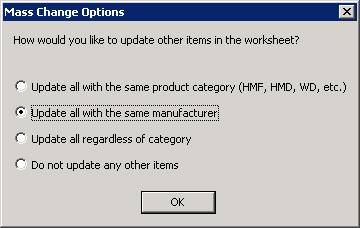
Version 3.302 Released November 10, 2021
·
Due to feedback, the changes made in version 3.301 have been
reversed. All marks are now shown in
the keying view.
Version 3.301 Released October 25, 2021
·
In the Job>Keying view, only marks that contain a keyed
hardware are shown. If a desired mark
is not showing in the list, go into the mark's heading and ensure the KEYED
column is set to Y for at least one hardware item.
Version 3.300 Released August 17, 2021
·
IMPORTANT CHANGE that applies to users that are
connected to contractERP Only.
When passing hardware manufacturer
abbrevations to cERP, e/PWS will now append -CDN to the Vendor_No when a
Canadian Price book is used in ePWS.
Example: If a Schlage Canadian Price
Book was used in ePWS for an Item, e/PWS previously pushed "SCH" as
the vendor. e/PWS will now push "SCH-CDN"
Version 2.299 Released July 14, 2021
·
Pricing update for Lynden doors, US and CDN.
Version 2.298 Released June 16, 2021
·
IMPORTANT CHANGE that applies to users that are
connected to contractERP Only.
A new proposal group named INTERIOR FINISH has been added to the drop
down list. If you plan to use this new
group, please add as a valid product group in contractERP.
Verison 2.297 Released June 15, 2021
·
Pertains to contractERP users only If frame casing
is entered, attribute Fr Casing is now passed to cERP.
Version 2.296 Released June 7, 2021
·
You can now restore bids and jobs from previous
versions. There is a new menu pick for
bids and jobs:
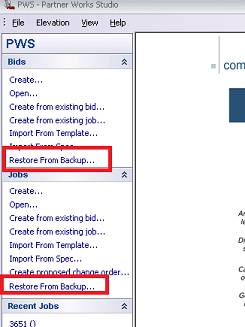
If you choose the option, you will be prompted for a control
number to restore. Enter the control
number. You will then be presented with
a window that looks like the following:
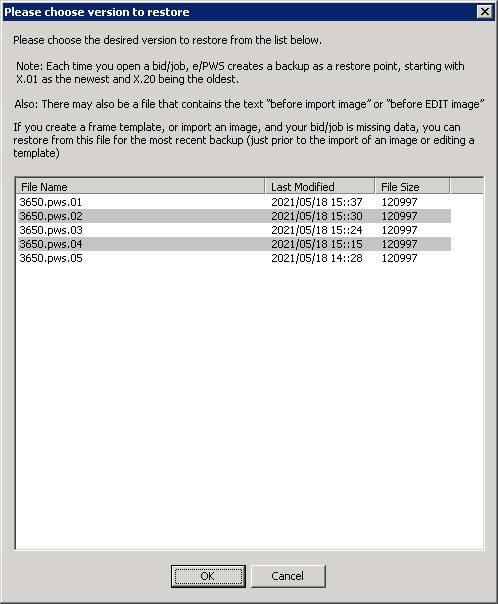
In this window, you can choose the version to restore. The last modified date is in the format yyy/mm/dd
hh::mm.
Version 2.295 Released May 5, 2021
·
Added columns DR TYPE ACT and DR TYPE INACT to the import
template. We have a predefined Excel
worksheet into which you can copy/paste the data from the architect. You then save the Excel worksheet to a
tab delimited (.txt) file and you can import the bid/job from the .txt
file. To get a copy of the template
worksheet, please download to your computer by choosing FIle>Download Import
Template. To save to your local
computer, expand Computer on the left hand side and you will see your local
hard drives.
Version 2.294 Released April 29, 2021
·
Various hardware and hollow metal manufacturers have
implemented surcharges on material. To
accomodate these surcharges, e/PWS now allows you to enter a second discount in
the Worksheet. You can enter a negative
discount to handle the surcharge.
·
Under Order Management>Releases, there is a new menu pick
"Export To Ceco" that allows you to export material to EDGE. In addition, the export to Curries has been
changed to support EDGE versus COW. COW
has been discontinued.
Version 2.293 Released April 8, 2021
·
Pricing update for Mesker hollow metal, effective date for
new price book is May 1, 2021.
Version 2.292 Released April 7, 2021
·
Pricing update for Republic hollow metal, effective date for
new price book is April 3, 2021.
Version 2.291 Released April 6, 2021
·
Pricing update for Steelcraft hollow metal, effective date
for new price book is April 3, 2021.
Version 2.290 Released March 24, 2021
·
Added the ability to sort by columns in wall type, frame
type and door type screens.
Version 2.289 Released February 25, 2021
·
Pricing update for Pioneer hollow metal, effective date for
new price book is March 1, 2021.
Version 2.288 Released February 22, 2021
·
Pricing update for Curries hollow metal, effective date for
new price book is March 1, 2021.
Version 2.287 Released February 22, 2021
·
When entering hardware discounts, a new field is shown named
"Last Update Date." Existing
discounts will display "unknown" but any new or modified discounts
will show the actual date going forward.
·
At the bottom of the takeoff/schedule, door and frame counts
are now displayed. The totals are based
on the current contents of the
takeoff/schedule when filtered.
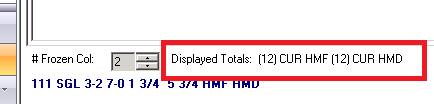
Version 2.286 Released February 16, 2021
·
Added the ability to price protect the hollow metal pricing
in bids and jobs. When hollow metal
pricing is updated, users are prompted if they want to update to the latest
pricing each time they open a bid/job.
To avoid an accidental update, a new feature "Price protect HM on
bid/job" has been added at the top of the bid/job project information
screens:
![]()
Also,
the current price book is listed. If
this option is enabled, e/PWS will no longer prompt to update HM pricing when a
bid/job is opened.
If you
want to update the HM pricing, you must uncheck this option and then re-open
the bid/job and answer "Yes" to update the pricing.
Version 2.285 Released February 10, 2021
·
Pricing update for Ceco hollow metal, effective date for new
price book is March 1, 2021.
Version 2.284 Released February 3, 2021
·
Pricing update for Fleming hollow metal, effective date for
new price book is March 1, 2021.
Version 2.284 Released January 29, 2021
·
Pricing update for Baron hollow metal, effective date for
new price book is March 1, 2021.
Version 2.283 Released January 8, 2021
·
Added ability to add machining for DLR cutout only charges
instead of manufacturer charges. To do
so, in the door template choose one of the two new cutout options: CUTOUT ONLY-S and CUTOUT ONLY WITH
CHANNELS-S. The -S stands for "by
supplier" meaning that the cutout will be in house (by supplier). Create in house DLR charges by the name of
CO-S and CC-S respectively.
Version 2.282 Released December 2, 2020
·
Added columns FR PREPPING and DR PREPPING to the import
template. We have a predefined Excel
worksheet into which you can copy/paste the data from the architect. You then save the Excel worksheet to a
tab delimited (.txt) file and you can import the bid/job from the .txt
file. To get a copy of the template
worksheet, please download to your computer by choosing FIle>Download Import
Template. To save to your local
computer, expand Computer on the left hand side and you will see your local
hard drives.
Version 2.281 Released November 13, 2020
·
Moved the selection for DR CUTOUT OPTIONS from the
takeoff/schedule into the Door Template.
Similar to door series and style, the cutout options are now shown as
read-only in the takeoff/schedule.
Note: in a bid, the DR CUTOUT
OPTIONS column is still avaialble if you are not using door templates. This is consistent with how series and style
are handled. If using a door template,
these columns are shown for review purposes so that you do not have to open the
door template. This change sets the
ground work for future improvements for handling mouldings and louvers. Also, a new Factory Glazed (Y/N) field has
been added in the door template. This
field now prints on the door elevation reports.
Version 2.280 Released November 11, 2020
·
Added two columns to the Order Management>Releases
screen. The shipping list and purchase
requisition (if applicable) are displayed in the Releases screen, providing an enhanced
order/material tracking view. In the
Release screen, you can also now filter by shipping list.
Version 2.279 Released November 2, 2020
·
When detailing addtional doors and transom panels, you can
now enter an undercut specific to the door/panel. This accomodates transom panels with a different undercut between
the panel and the door.
Version 2.278 Released October 9, 2020
·
Added columns LEFT BASE ANCHOR, RIGHT BASE ANCHOR, LEFT JAMB
ANCHOR, RIGHT JAMB ANCHOR and HEAD ANCHOR to the import template. We have a predefined Excel worksheet into
which you can copy/paste the data from the architect. You then save the Excel worksheet to a tab delimited (.txt)
file and you can import the bid/job from the .txt file. To get a copy of the template worksheet,
please download to your computer by choosing FIle>Download Import
Template. To save to your local
computer, expand Computer on the left hand side and you will see your local
hard drives.
Version 2.277 Released August 18, 2020
- For record keeping purposes only, a column named PLAN PAGE has been added to the Takeoff (bids) and Schedule (jobs). This allows you to record the original plan page number for each mark. The column has also been added to the import template. We have a predefined Excel worksheet into which you can copy/paste the data from the architect. You then save the Excel worksheet to a tab delimited (.txt) file and you can import the bid/job from the .txt file. To get a copy of the template worksheet, please download to your computer by choosing FIle>Download Import Template. To save to your local computer, expand Computer on the left hand side and you will see your local hard drives
Version 2.276 Released August 6, 2020
·
Added columns FR HEAD DETAIL, FR LEFT JAMB DETAIL, FR RIGHT
JAMB DETAIL, DR SILL DETAIL, DR ACT DEG SWING and DR INACT DEG SWING to the
import template. We have a predefined
Excel worksheet into which you can copy/paste the data from the architect. You then save the Excel worksheet to a
tab delimited (.txt) file and you can import the bid/job from the .txt
file. To get a copy of the template
worksheet, please download to your computer by choosing FIle>Download Import
Template. To save to your local
computer, expand Computer on the left hand side and you will see your local
hard drives.
Version 2.275 Released July 22, 2020
·
Added FSC column for wood frames. IMPORTANT FOR contractERP users:
If you enter a FSC Number for a wood frame, it will pass in new
attribute "Fr FSC Number"
Version 2.274 Released May 18, 2020
·
Added columns FR WALL THICKNESS and FR JAMB DEPTH to the
import template. We have a predefined
Excel worksheet into which you can copy/paste the data from the architect. You then save the Excel worksheet to a tab
delimited (.txt) file and you can import the bid/job from the .txt file. To get a copy of the template worksheet,
please download to your computer by choosing FIle>Download Import
Template. To save to your local
computer, expand Computer on the left hand side and you will see your local
hard drives.
Version 2.273 Released April 10, 2020
·
Added columns FR MFG, FR SERIES, FR GAUGE, DR MFG, DR
SERIES, and DR GAUGE to the import template.
We have a predefined Excel worksheet into which you can copy/paste the
data from the architect. You then
save the Excel worksheet to a tab delimited (.txt) file and you can import the
bid/job from the .txt file. To get
a copy of the template worksheet, please download to your computer by choosing
FIle>Download Import Template. To
save to your local computer, expand Computer on the left hand side and you will
see your local hard drives.
Version 2.272 Released April 6, 2020
·
IMPORTANT CHANGE that applies to users that are connected to
contractERP Only. To better accommodate
division 10 hardware, new proposal groups have been added to the drop down
list. If you plan to use these, please
add them as valid product groups in contractERP. The new groups are FLOOR
GRILLS/MATS, LOCKERS, MAILBOXES, TOILET PARTITIONS, VISUAL DISPLAY BOARDS,
WASHROOM ACCESSORIES, WALL/DOOR PROTECTION
·
In addition, attributes have been added to
pass the "prepping by" fields for frames and doors. The new attributes are named Fr Prepping By
and Dr Prepping By.
Version 2.271 Released April 2, 2020
·
Pricing update for Steelcraft hollow metal, effective date
for new price book is April 4, 2020.
Version 2.270 Released March 24, 2020
·
Added support for Apex hollow metal. The manufacturer abbreviation is APX.
Version 2.269 Released March 20, 2020
·
Pricing update for Republic hollow metal, effective date for
new price book is April 20, 2020.
Version 2.268 Released March 13, 2020
·
When viewing/choosing a bid/job to open, there is a new option
to export the list of bids/jobs to a .CSV file (which can then be saved to your
local computer and modified via Excel)
Version 2.267 Released March 6, 2020
·
Pricing update for Curries hollow metal, effective date for
new price book is March 16, 2020.
Version 2.266 Released March 4, 2020
·
Pricing update for Ceco hollow metal, effective date for new
price book is March 16, 2020.
Version 2.265 Released February 3, 2020
·
In the takeoff/schedule you can now freeze up to the
leftmost 25 columns. In the botom left
corner is a new feature "Num Frozen Columns" which defaults to
2. At 2, the software functions as it
always has. If you increase, the number
of frozen columns increases. Frozen
columns also cannot be edited.
Version 2.264 Released January 30, 2020
·
Similar to the submittal package functionality released in
version 2.262 (Jan 7, 2020), you can now upload PDFs for clariications,
internal notes and keying notes in a job.
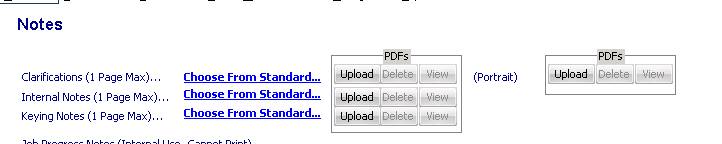
Version 2.263 Released January 29, 2020
·
Changes made to USE TAX functionality in the bid worksheet:
If you choose USE TAX on the
general info screen, a column will appear in ePWS worksheet named APPLY USE
TAX?
Each material only line item will
default to Y (TAXABLE will default to N)
Each install line item will
default to N
You can manually set each line to
force it to be included in the USE TAX calculation
In addition, per line item you can
continue to choose if sales tax should be applied
e/PWS will prompt/warn if both APPLY USE TAX? and TAXABLE are both set to Y
Version 2.262 Released January 7, 2020
·
You can now use PDF documents in your submittal package for
general notes, explanation of terms, and the 6 optional pages.
PDFs must be created on your local
computer and uploaded under Company Preferences and in each job (using the
Edit… option of the reports screen)
If a PDF is uploaded into a job,
e/PWS will use the PDF versus the Word document when printing the submittal
package (regardless if the landscape or portrait option is chosen)
Refer to the new PDF buttons when
configuring submittal documents:
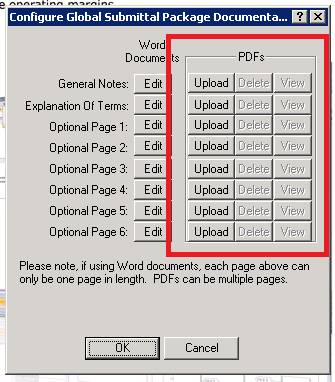
Version 2.261 Released January 7, 2020
·
When creating cartons, you can now filter the list of
available material by area, building and floor.
Version 2.260 Released December 6, 2019
·
Pricing for Curies stainless steel doors and frames has been
removed. Per an October, 2019 bulletin
from Assa Abloy, all stainless steel pricing must be quoted from the factory to
ensure accurate pricing, options and lead times.
Version 2.259 Released October 10, 2019
·
Pricing for Ceco stainless steel doors and frames has been
removed. Per a bulletin from Assa
Abloy, all stainless steel pricing must be quoted from the factory to ensure
accurate pricing, options and lead times.
Version 2.258 Released July
18, 2019
·
In Price Frames/Doors screen, add machining charge, if you
choose only one machining item to add (to any number of frame/door groups),
e/PWS will now prompt for the quantity of the item to add. This is useful for items such as
anchors. If you are manually adding
anchors to frames, you can choose the affected frame groups, click Add
Machining, choose the desired anchor and e/PWS will prompt for the number of
anchors to add to each group.
Version 2.257 Released July
12, 2019
·
In a job, you can add PDF attachments under
Overview>Attachments. You can now
add up to 10 of these attachments to your submittal package. Only PDFs can be added to the submittal
package. When you configure your
package, you will see new report options titled ATTACHMENT 1 through ATTACHMENT 10. When you add the report, you will be
prompted for which PDF to print in the location.
Version 2.256 Released June
26, 2019
·
When in the Job Cust DB, you can now copy part numbers (one
at a time) from the company preferences cust db. To do so, click "Copy Part From Company Preferences"
Version 2.255 Released May 16, 2019
·
When opening bids and jobs, you can now filter the list by
contractor or end user. There are two
new options at the bottom of screen when you click Open.
Version 2.254 Released May 8, 2019
·
IMPORTANT for contractERP users only: A new proposal group has been added named
ENGINEERING. This group will pass to
contractERP as ENGINEERING.
Version 2.253 Released May 3, 2019
·
In the Worksheet (both bids and jobs), when you
group/ungroup by area, PWS will attempt to retain all entered discounts,
markups, freight, etc..
·
In the addiitional doors/panels window, you can now enter
remarks specific to the addtional door being added.
Version 2.252 Released April 30, 2019
·
Pricing update for Republic hollow metal, effective date for
new price book is May 4, 2019.
Version 2.251 Released April 24, 2019
·
Pricing update for Steelcraft hollow metal, effective date for
new price book is May 4, 2019.
·
Pricing update for Lynden doors.
Version 2.250 Released April 9, 2019
·
In Jobs, Reports>Frames, added an Anchor Count report to
be able to quicly get a count of all anchors required on a job.
Version 2.240 Released March 27, 2019
·
Enhancement for contractERP users only. In the release screen the CERP ITEM CATEGORY
AND PRODUCT GROUP are now displayed for each line item.
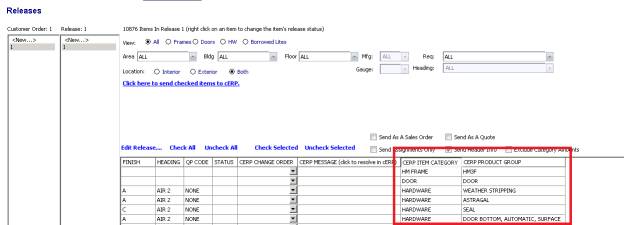
·
Enhancements to filter function. When you right click, you are now allowed to filter on blank values. Also, the window appears showing any filters
that are currently chosen versus having to start the filter from scratch. When the list of marks in the
takeoff/schedule is filtered, there is a new menu pick "Copy Mark Numbers
To Memory"

You can go to Report Filters>
Choose to Filter by Marks, click Copy From PDF... and then click new button
"Paste From Memory"
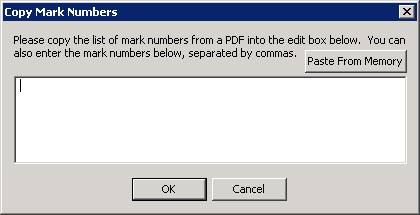
Version 2.239 Released March 15, 2019
·
IMPORTANT CHANGE that applies to users that are connected to
contractERP Only. To better accommodate
prehung doors, a new ITEM CATEGORY and PRODUCT GROUP has been created named
PREHUNG DOOR. Please add this as a
valid item category and product group in contractERP
Version 2.238 Released February 14, 2019
·
Added an enhanced filter function. When in a cell, right click and choose Filter:
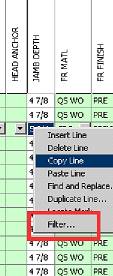
A popup box will show all column contents:
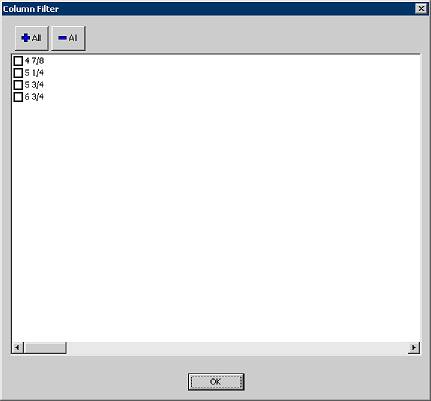
Put a check beside any number of items listed, click OK, and
the grid is filtered.
It is a “one shot” filter for each column. You can
clear the filter in the same manner as normal by clicking the “FILTER IS ON”
text at the bottom of the schedule.
Version 3.237, Released February 12, 2019
·
Added 3 new columns to indicate if a mark has been
verified: Jamb Verified?, Anchoring
Verified? and Undercut Verified?
·
You can now add up to 10 RFIs and responses per mark. The RFI Response column is no longer used in
the schedule. You can now click in
column RFI and enter the RFIS and responses in the popup box.
Version 3.236, Released January 28, 2019
·
Under FIle>Setup>Password Protection you can now
choose if archiving/unarchiving and deleting/undeleting jobs is password
protected.
Version 3.235, Released January 18, 2019
·
IMPORTANT for contractERP users only: A new attribute named "Attached
To" has been added for each piece of hardware. The values for the attribute is NO, BOTH, ACT and INACT.
Version 3.234, Released January 17, 2019
·
For each item in a hardware heading, the product name is now
displayed (readonly) as the first column for each line item. The column is frozen so that as you
scroll/edit the item, you can always reference the product name. This is nice when editing installation
remarks, etc. and you want to ensure the product you are referring to.
Version 3.233, Released January 9, 2019
·
When editing a heading and viewing the marks in the heading,
column WD BLOCKING has been added for each mark. Because the hardware dictates the blocking required, you can now
do a bulk edit and set WD BLOCKING for each mark in the heading.
Version 3.232, Released January 8, 2019
·
Pioneer - updated pricing to 2019 price book (prices are
effective on January 14, 2019)
Version 3.231 Released December 27, 2018
·
When in the heading BOM view, there is a new Search tab:
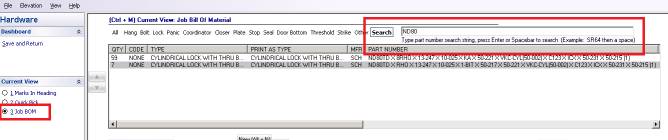
If you
enter a search string in the edit box (then hit space or enter), the part
numbers listed in the BOM window will be those that contain the `search string. You can then click the item in the BOM (as
normal) to add to the heading.
Version 3.230 Released December 17, 2018
·
Added column WALL TYPE to the import template. We have a predefined Excel worksheet into
which you can copy/paste the data from the architect. You then save the Excel worksheet to a tab delimited (.txt) file
and you can import the bid/job from the .txt file. To get a copy of the template worksheet, please download to
your computer by choosing FIle>Download Import Template. To save to your local computer, expand
Computer on the left hand side and you will see your local hard drives.
Version 3.229, Released December 11, 2018
·
In addition to the existing hardware install costs, a field
install cost has been added for hardware.
The existing can be used for in-house/shop install costs and you can
have separate hours and rates for field install.
Version 3.228, Released December 3, 2018
·
Added SORT ORDER column to bids.
·
Added column VENDOR QUOTE OVERRIDE DATE in the Bid
Worksheet. This is used in conjunction
with existing column VENDOR QUOTE OVERRIDE.
If a quote is different than the one specified in the Vendor Quote
Table, this will be used as the expiration date for the overriden quote.
Version 3.227, Released November 21, 2018
·
DLF, updated pricing to 2018 price book.
Version 3.226, Released October 12, 2018
·
Added Lynden Door (LYN) as a wood door manufacturer.
Version 3.225, Released October 2, 2018
·
Fleming and Baron, updated pricing effective October 15,
2018. Very few price changes, so 2016
pricing is not supported. Some options
(such as lead lining, etc are now consult factory for pricing). Supported price books are 2018 and 2011.
·
In Order Management, you can now right click a single item
and choose "Copy Item Status" from the popup menu. You can then choose multiple items, right
click and choose "Paste Item Status"
·
In the Job Schedule, you can click Create/Customize view and
add columns FR ORDER NUMBER, FR RELEASE NUMBER, DR ORDER NUMBER and DR RELEASE
NUMBER. These read-only columns will
allow you to quickly see if a frame/door is contained in a release.
Version 3.224, Released September 25, 2018
·
Baron Doors. The
door styles have been changed to correspond with the 2016 price book. Existing 2016 and new jobs will
automatically be updated. Cross
reference from old style to new:
OLD NEW
FL L
V1 V
V2 NL1
V3 NL1
V5 NL1
V6 G
V7 2G
V8 FG
V9 3G
V10 R
V11 2NL
Also added door style to combine a lite kit with a louver
cutout: NL1-L, NL2-L, NL3-L, V-L and
G-L.
Version 3.223, Released August 23, 2018
·
Daybar anchors.
There is now a drop-down list of anchor choices for Daybor. If you choose from the list of anchors,
e/PWS will automatically add the corresponding charge machining charge.
Version 3.222, Released July 24, 2018
·
The hardware BOM now displays print as hardware type, installation
remarks, ordering specifications and dealer remarks. When you choose an item from the BOM and add to a heading, these
fields are now copied from the BOM.
Version 3.221, Released July 19, 2018
·
New feature: The
"Add Multiple" button located under the contents of a heading has
been expanded. Versus typing in quick
pick codes, you can now choose quick pick items or the job BOM from a check
list.
Version 3.220, Released July 13, 2018
·
Price increase for Steelcraft hollow metal. July, 2018 price book.
·
Price increase for Republic hollow metal. July, 2018 price book.
Version 3.219, Released June 28, 2018
·
You can now control if a hardware item is considered
keyed. A new column named KEYED has
been added to the heading. For each
item, you can choose YES/NO. Similar to
the handed column, e/PWS attempts to determine if an item is keyed based on the
hardware type as well as options chosen.
When an item is added to a heading, e/PWS will determine if the item is
keyed, but you can override if necessary.
Version 3.218, Released June 26, 2018
·
When drawing frame elevations, a new feature has been added
so that you can add an annotated note to the strike and hinge jambs. When you right click, similar to adding a
section change, you can now add a "callout" which puts a note at a
specific location on the jamb/mull.
·
Steelcraft profile library.
Added support for thermal break (TB) open profiles. The new profiles are named OTU2 and OTU4.
·
Curries. Added two
new thermal break series: TB and
TQ. The base price will show as the
standard M series and the appropriate machining charge will be added for the
thermal break profile.
Version 3.217, Released June 21, 2018
·
In Jobs>Worksheet>General Information, there is a new
checkbox to lock SELL TO SHOW amounts.
This applies to proposal groups and bid analysis groups. This is useful for AIA billing and allows
jobs to be maintained at the base contract amount and prevent accidental
changes.
·
Added the ability to enter "grouped marks." This can be useful for pre-hungs when there
are multiple doors that are identical and you do not want to enter a line item
for each mark. In the existing mark
number column, you can enter a "group mark" name. A new column has
been added named GROUPED MARK NUMBERS. You can add the new column to your
view and enter a unique mark number and qty on each line of the popup
window. The sum of the individual qtys should match the total qty entered
for the line item. e/PWS will auto update the line qty if it does not
match when you click OK. It will give a warning if the line item qty is
changed and no longer matches the qty of the individual marks. On the Reports>Submittal screen, there is
a new report named Grouped Mark Numbers.
Existing reports (door/frame schedule, etc.) will print the grouped mark
number on the report. You can print the
new report as a supplemental report.
·
When exporting the Worksheet, all columns are now included
in the export, including the TOTALS row.
Version 3.216, Released June 19, 2018
·
In bids and jobs, you can now copy marks from existing bids
and jobs. When in view "Openings
(Horizontal)", click the new link Copy From Exisitng Bid/Job. Note:
In a bid, only marks in an existing bid can be copied into the bid. You cannot copy marks from a job into a bid
and vice versa. When you click the
link, first choose the bid/job which contains the mark(s) to be copied (the
list will be filtered so that only bids or jobs are listed). A list of marks will then be displayed. You can use the Shift key to choose a
contiguous block of marks. Click the
first mark, hold down the Shift key and then click the last mark. You can also click non-contiguous marks by
clicking the first mark, hold down the Ctrl key and click any number of other
desired marks. If a mark already exists
in the open bid/job, you will get a message and you can cancel copying the
duplicated mark into the bid/job. If
the mark is associated with a heading, the heading will also be copied (and you
will receive a prompt if the heading already exists in the bid/job). This is also true for: frame template, door template(s), architect
frame type, architect door type, wall type, area, building and floor.
Version 3.215, Released May 14, 2018
·
Price increase for Ceco hollow metal. May, 2018 price book.
Version 3.214, Released April 26, 2018
·
Price increase for Curries hollow metal. May, 2018 price book.
Version 3.213, Released March 30, 2018
·
Price increase for Timely frames. 2018 price book.
Version 3.212, Released March 22, 2018
·
When creating headings, to the right of the contents of the
quick pick list or Job BOM, there is a new button titled "Add Selected To
Hdgs." You can now choose more
than one item from the list (use the Ctrl key to choose more than one item),
click this button and add all selected items to the heading at one time.
Version 3.211, Released March 15, 2018
·
Under File>Setup>PWS>Miscellaneous, you can now
disable the message box that appears when enter a frame and/or door size. Example:
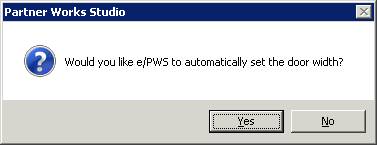
The door sizes will automatically be calculated if the
following option is enabled:
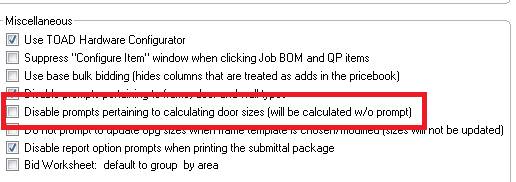
·
Under File>Setup>PWS>Miscellaneous, you can now
disable the message box that appears when you choose or edit a frame
template. Example:

Opening sizes will not be updated if you enable the
following option:
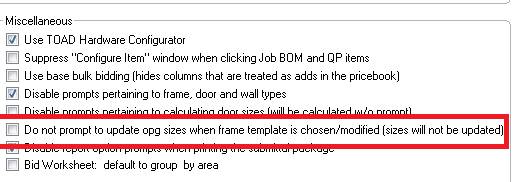
·
On the Bid Worksheet, you can disable the prompt to set
discount/net regardless of area:
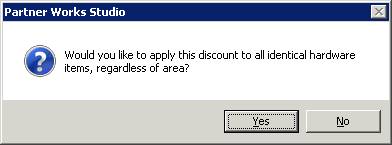
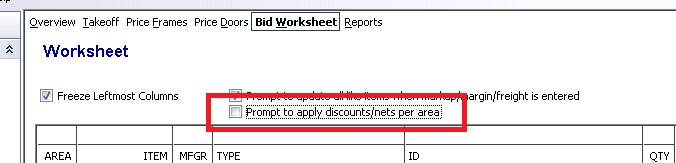
Version 3.210, Released March 12, 2018
·
Added help key "Shift plus F4." This expands upon the exisitng F4
functionality, we copy the contents of the selected cell to the row below. Pressing Shift and F4 at the same time
performs the F4 function for the remainder of rows in the column.
·
Under File>Setup>Password Protection, you can now
enable/disable password protection on the End User database.
·
Under File>Setup>PWS>Miscellaneous, you can now
disable the pop-up box that appears when you double-click items to add them
into the heading. For example when
double clicking a Rockwood 406 in the Job BOM:
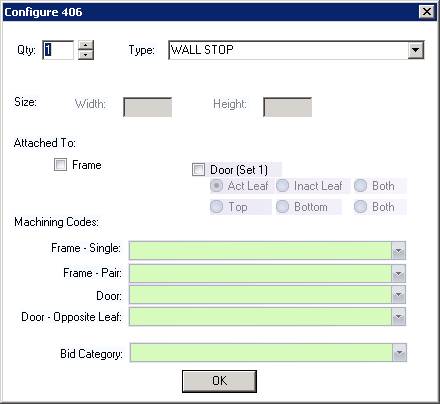
To disable the "configure"window, put a check box
beside the new option below:
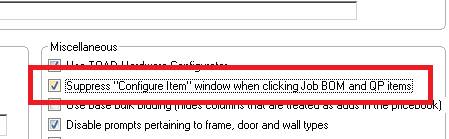
Version 3.209, Released March 8, 2018
·
Added a new button in the "Edit Heading" screen titled
Hardware Notes. Clicking the button opens a Word document that applies to all
headings in the bid/job. This allows you to enter notes for all of the hardware
and keep a list of repeating notes in the system (i.e. mounting locations that
can be copied/pasted into the "INSTALLATION REMARK" column or lock
functions throughout the whole job).
Version 3.208, Released February 21, 2018
·
In Job>Overview>Notes, added a Word document named Job
Progress Notes. This is simply a Word
document that allows you to do free-from data entry to track revisions, etc.
·
In the Job schedule, added a new column named DR SILL
REMARKS. In
Job>Reports>Submittal, added a new report named Door Sill Schedule. The contents of the report are mark
number, door sill detail, door sill
remarks and undercut.
Version 3.207, Released February 16, 2018
·
Added column VENDOR QUOTE OVERRIDE to the Bid
Worksheet. If a quote is different than
the one specified in the Vendor Quote Table, you can override it in this
column. Often times, there are multiple
quotes from the same manufacturer. This
gives the ability to specify the quote per line item. contractERP users: If overriden,
the override will pass to contractERP; otherwise, it will be pulled from the
Vendor Quote Table.
Version 3.206, Released February 6, 2018
·
When you export the Worksheet to CSV, the total sell is now
exported. In addition, if you are a
contractERP user and you have to option to include the cERP unit cost in your
worksheet, the cERP unit cost will now be exported.
·
In jobs, a project manager has been added to the
contractor. This is to handle cases
where the contractor has their own manager, which is different than the project
engineer. The contractor PM will print
on the cover sheets, in the contractor area.
Version 3.205, Released January 29, 2018
·
IMPORTANT for contractERP users only: A new proposal group has been added named
PAINT INSTALL COSTS. This group will
pass to contractERP as PAINT INST.
Version 3.204, Released January 24, 2018
·
Added bid due and bid price to jobs. Though the data pertains to bids, it is
useful when a bid is created directly as a job (thus skipping the bid phase)
Version 3.203, Released January 18, 2018
·
Curries anchors. If
you choose EWA or WEWA anchors, e/PWS will default to (and automatically) add
the corresponding charge for the "holes and anchors"
Version 3.202, Released December 19, 2017
·
Headings. If you
change the current view to Marks In Heading, the door and frame remarks are now
shown.
·
Headings. When
viewing the marks in the heading, there is a new button titled "Bulk
Edit" to the right of the list of marks.
Using this feature, you can quickly update certain fields that are
commonly impacted by the contents of the heading. For example, if you change a threshold in your heading, you can
click Bulk Edit and quickly adjust the door undercut for all marks in the
heading.
Version 3.201, Released December 13, 2017
·
Added support for Spartan and Viking hollow metal.
·
Added a detailed, cost by opening by report.
·
If you double-click on an item in a heading, the item will
open in modify mode.
·
When creating releases, shipping lists and purchase
requisitions, the manufacturer, floor, building and finish are now shown in
separate columns, allow ing you to quick sort material to add to a release,
etc.
·
Report filters. When
you choose to filter by marks and click choose marks, you can now choose marks
based on their anchor types.
·
Opening schedule report.
Added a checkbox to allow you to
include/not include hardware that does not affect prepping.
·
Door and frame request for quote reports. Added a checkbox to allow the mark numbers
to not print.
·
Headings. If you
change the current view to Marks In Heading, the door and frame remarks are now
shown.
Version 3.200, Released September 13, 2017
·
Price increases for Republic hollow metal.
Version 3.199, Released August 14, 2017
·
Price increases for Steelcraft hollow metal. These prices increases are effective August
12, 2017. If you wish to use older
pricing on new jobs, you will need to choose to backdate the HM pricing in the
bid/job overview dashboard.
Version 3.198, Released July 10, 2017
·
contractERP users only.
When you choose to Open Job, you can now filter the job list by the cERP
Job Number.
·
When you HIDE machining items in the Price Frames/Doors
screen, you will now be prompted if you would like to hide it all other groups
(by the same manufacturer) that contain the item.
·
Price Frames/Doors Screen.
You can now choose a group and then click Choose Based on Heading. All groups with the same heading will be
automatically selected.
·
On the Shipping Lists screen, you can now print all the
various types of packing/delivery slips without having to go to the Reports
screen. Click on the Print button and
you will be prompted for the type of report to print.
·
When entering keying, you can now specify the number of keys
required per mark.
Version 3.197, Released July 7, 2017
·
OPG MODE is now displayed in the group header when you Price
Doors. This will help you identifiy
when an active leaf is part of a pair.
Version 3.196, Released June 12, 2017
·
Steelcraft elevations.
If the frame construction is KD, you still incur cut and notch
charges. Likewise, if the frame
construction is one of the "by supplier options (such as SUA-S), you CAN
still incur cut and notch charges. If
you set that the frame prepping is by SUPPLIER, e/PWS will assume that you are
using stock material and doing your own in-house cut and notching (the STE
charges will not be added). If you set
the frame prepping to MANUFACTURER (or
leave blank), e/PWS will assume that you are ordering the elevation as
essentially the same as KD, thus the STE cut/notch charges will be added.
Version 3.195, Released June 6, 2017
·
Price Frames Screen.
The wall type is now shown as part of the frame group description. You can now choose a frame group and then
click Choose Based on Wall Type. All
frame groups with the same wall type will be automatically selected.
·
Added the ability to rename and delete headings when in the
heading view.
Version 3.194, Released June 1, 2017
·
Frame and Door Condensed Pricing reports. If the net price of the frame/door contains
DLR prep charges, the DLR charges are now listed above the frame/door (for
pricing clarification)
Version 3.193, Released April 26, 2017
·
For the 3 new columns FR VERIFIED, DR VERIFIED and HW
VERIFIED, the columns specific to each are now colored coded. If the frames are verified (Y), the frame
columns for the mark are highlighted purple, door columns are highlighted blue
and hardware columns are highlighted orange.
Version 3.192, Released April 25, 2017
·
Two changes to improve speed when adding/deleting machining
charges in Price Frames and Doors screens:
1.
When you delete a manually added machining charge, you are
prompted if you would like to delete the charge from ALL groups. If you answer No, you will now be prompted
if you would like to delte for all groups that are in the same hardware
heading.
2.
You can now choose frame and door groups based on if they
contain a particular hardware item. To
do so, choose the hardware item in the bottom of the screen. Click Choose Based On Selected HW. All groups that contain the hardware item
will be automatically selected.
Version 3.191, Released April 24, 2017
·
In headings, there is now DLR notes in addtion to the normal
notes. These notes do not print and are
not used. They allow you to enter notes
to yourself to remind/explain hardware choices.
Example: a change was made in the hardware from received
approvals. Provides a location to
reference this change and documentation.
Example: notes for purchasing as to why a hardware item was
scheduled
Version 3.190, Released April 12, 2017
·
Increased functionalty to mark an opening as Verified. The current VERIFIED? column has been
renamed to OPG VERIFIED? In addition, 3
new columns have been created: FR
VERIFIED, DR VERIFIED and HW VERIFIED
Version 3.189, Released March 29, 2017
·
CHANGE TO FUNCTIONALITY ADDED IN VERSION 3.187
Similar
to the labels, you can now also address DLR anchor preps. If you set FR PREPPING to SUPPLIER, e/PWS
will look for an exact match on
the anchor name. For example, you can
create a DLR machining prep with the same of EMA, etc.
It has been brought to our
attention that the jamb depth could affect the cost of DLR anchor preps. The jamb depth should now be appended to the
name of the anchor. Example: if a frame has a 5 3/4 jamb depth and uses
EMA anchors, a DLR charge should be created named EMA-5 3/4.
The qty of anchors will be set to
the number of jamb anchors entered in the schedule.
If the number of jamb anchors has
not been entered, the qty of anchors will default based on the frame height.
If the height is less than or
equal to 5-0, they qty will be 4.
If the height is greater than 5 -0
and less than or equal to 7-6, they qty will be 6..
If the height is greater than 7 -6
and less than or equal to 10-0, they qty will be 8..
If the height is greater than
10-0, the qty will be 10.
Version 3.188, Released March 22, 2017
·
THIS CHANGE HAS BEEN BACKED OUT:
Pertains
to contractERP users only: For
hardware items, the hardware type was passed as the item's category code. This has been changed to the hardware type to print. This is for MISCELLANEOUS items. If you override the type to print, it will
now pass in lieu of MISCELLANEOUS.
Version 3.187, Released March 20, 2017
·
For frames and doors, you can now address DLR applied
labels. If you set FR PREPPING (for
frames) or DR PREPPING (for doors) to SUPPLIER, e/PWS will look for a label
charge by DLR. For format for the DLR
charge should be list agency, followed by a dash, followed by the fire rating
chosen from the drop-down list. For
example, "UL-45 MIN"
·
Similar to the labels, you can now also address DLR anchor
preps. If you set FR PREPPING to
SUPPLIER, e/PWS will look for an exact match on the anchor name. For example, you can create a DLR machining
prep with the same of EMA, etc.
Version 3.186, Released March 16, 2017
·
Pertains to contractERP users only: For hardware items, the hardware
type was passed as the item's category code.
This has been changed to the hardware type to print. This is for MISCELLANEOUS items. If you override the type to print, it will
now pass in lieu of MISCELLANEOUS.
Version 3.185, Released March 6, 2017
·
Pertains to contractERP users only: A recent change was made to pass
building and floor information to cERP.
This has caused issues inside of the cERP reporting feature. Under File>Setup>PWS>Miscellaneous,
there is a new default option for passing building and floor information to
cERP. Each time you go under Order
Management, a new option "Send Buildings And Floors" will default
based upon this default option. For
each push to cERP, can you choose if you would like to send building and floor
information.
Version 3.184, Released January 2, 2017
·
Pertains to contractERP users only: When passing frame and door preps to cERP,
some manufacturer prep codes to not denote the quantity of the prep
required. For example, the Steelcraft
prep code for 4 1/2" standard weight hinges is H45. If you stock Steelcraft frames, you do not
know if you should pull a frame with 3, 4, etc. hinge preps. There is a new option that can be enabled
(per user under File>Setup>PWS>Accounting>ContractERP area) titled
" When passing prep codes, send the qty as part of the code" If enabled and the quantity of preps
required is greater than 1, e/PWS will pass the prep code in the format
(#)prep. In this example, if 3 hinge
preps are required, e/PWS will pass (3)H45.
·
Default freight table. There a new option titled
"FIXED, PER ITEM" The current
"FIXED" freight option is the freight per shipment. Some manufactures
charge freight per item. The new option
allows freight to be setup so e/PWS will multiply the frame input per the
quantity of items. For exmaple, if you
have 20 frames and 20 doors, the freight input amount (X) will be multiplied to
carry X x 20 frames and X x 20 doors.
Version 3.184, Released January 2, 2017
·
Price updates for de la Fontaine hollow metal.
·
IMPORTANT for contractERP users: When passing frames and doors to cERP, e/PWS
now detects if a hinge prep was not passed and passes a blank value (this is to
assist in pulling from inventory) This
is the same functionality that has always been present for strike, lock, closer
preps, etc. The logic for passing blank
hinge preps has been added.
Version 3.183, Released December 8, 2016
·
Under File>Setup>Password Protection, you can now
choose if you want to password protect all settings under File>Setup>PWS
and the locking/unlocking of jobs. By
default, these are protected, you can now disable password protection.
Version 3.182, Released December 1, 2016
·
In addition to duplicating areas, you can now duplicate
buildings and floors.
Version 3.181, Released November 29, 2016
·
IMPORTANT for contractERP users: In hardware headings, you are able to enter
Ordering Specifications and Installation Remarks for each hardware item. If entered, these values are now passed to
cERP in attributes Order Specifications and Installation Remarks respectively.
Version 3.180, Released November 10, 2016
·
Added two new column in the job schedule view: CHANGE ORDER and CHANGE ORDER NOTES. These are free-form fields so you can easily
denote if a change order affected a mark and enter notes pertaining to the CO.
·
Under the job's Bill To/Ship To, added two new buttons: Search and Use Default. These two buttons allow you to access the
shipping addresses entered under FIle>Setup>Company Preferences.
·
Added additional columns to the import template for
buildings and floors. We have a
predefined Excel worksheet into which you can copy/paste the data from the
architect. You then save the Excel
worksheet to a tab delimited (.txt) file and you can import the bid/job from
the .txt file. To get a copy of the
template worksheet, please download to your computer by choosing
FIle>Download Import Template. To
save to your local computer, expand Computer on the left hand side and you will
see your local hard drives.
Version 3.179, Released November 4, 2016
·
You can now view what headings include a hardware item in
the bill of materials list. You can highlight an item and then
scroll to the right. The list of
headings is listed right after the price book date
Version 3.178, Released October 7, 2016
·
Price updates for Steelcraft hollow metal to 2016 price book
Version 3.177, Released October 3, 2016
·
When creating a release, you can now filter by buildings and
floors.
Version 3.176, Released September 27, 2016
·
Added buildings and floors to bids.
Version 3.175, Released September 22, 2016
·
Added Veneer Match to door types.
·
Steelcraft doors only.
If a flush bolt is attached to the inactive leaf of a pair, a no charge
flush bolt prep will be added (in addition to the current inactive leaf prep
that includes a flush bolt and an astragal)
·
In the Job BOM view (in a heading), you can now easily add a
hardware net price to any item in the BOM.
To do so, choose the item from the list and click Add Net.
·
When entering keying, added the ability to record up to two
cylinder numbers.
·
When you import marks from a template (by clicking Import
inside of a bid/job dashboard), you will be prompted if you would like to
overwrite the existing marks or append the marks to the existing bid/job's
marks.
Version 3.174, Released September 15, 2016
·
Price updates for Ceco hollow metal to September 12, 2016
price book.
Version 3.173, Released September 6, 2016
·
Price updates for Curies hollow metal to September 12, 2016
price book.
Version 3.172, Released August 2, 2016
·
Price updates for Pioneer hollow metal to August 1, 2016
price book.
Version 3. 171, Released July 29, 2016
·
In the schedule, if you enter a name of a heading that does
not exist and answer "No" to the prompt "Would you like to
create the heading?," an empty heading will automatically be created.
·
When choosing report filters and choose to filter by marks,
you can now choose rated marks or marks of a particular type (HMF, HMD,
etc.) If you click Choose Marks.... you
can continue to choose various types to choose marks of more than one type.
Version 3. 170, Released June 24, 2016
·
Changed the order of the views in bids and jobs. Wall types, frame types, door types are now
ordered before the openings horizontal and vertical. This better mimics the order of data entry.
·
Added frame face to frame types.
·
Frame shop reports style 3.
If a frame is unequal, e/PWS now prints the leaf sizes in addtion to
UNEQUAL.
·
In a heading, marks in heading view, the undercut is now
displayed for each mark.
Version 3. 169, Released June 9, 2016
·
Similar to areas, job reports can be filtered by building
and floor.
Version 3. 168, Released May 26, 2016
·
You can now enter frame series as part of frame types.
·
In the Price Frames and Price Doors screens, any
frames/doors with a list price of zero is now shown in red font.
Version 3. 167, Released May 17, 2016
·
You can now create report packages in a bid. Similar to a submittal package in a job, you
can now print various reports to a single PDF.
Version 3. 166, Released April 12, 2016
·
Added support for Pioneer Industries. Manufacturer abbreviation is PIO
·
Added support for Masonite Doors (Commercial product
offering). Manufacturer abbreviation is
MAS..
Version 3.165, Released April 6, 2016
·
Applies to user that are connected to contractERP Only. To assist in pulling inventory for anchors,
e/PWS now appends "-DLR" to the to the anchor name if FR PREPPING is
set to SUPPLIER..
For example on jamb anchors where
the FR PREPPING is SUPPLIER:
Instead of just passing the anchor
name and jamb depth:
<Attribute
Code="Right Jamb Anchor">
<Value>anchor name-534</Value>
e/PWS will now pass the name,
dash, jamb depth, dash, then -DLR
<Attribute
Code="Right Jamb Anchor">
<Value>anchor name-534-DLR</Value>
Version 3.164, Released April 1, 2016 HAPPY APRIL FOOLS!
·
No Joke:-) In addtiion to creating global/company specific
submittal packages, you can now create job specific submittal packages. Some customers create door/frame submittal
packages and hardware submittal packages separately. This feature allows you to create these per job and easily toggle
between them.
Version 3.163, Released March 23, 2016
·
When modifying bid/job specific hardware discounts, you can
now choose to copy discounts from an existing bid/job in addition to the global
discounts.
·
Added the hardware/opening schedule report in
estimates. The report is listed under
"Other."
·
Comment lines now apply to the hardware/opening schedule
report. Please note:
the initial comment does not apply to this report, as the report is sorted
by heading name, not mark name.
Version 3.162, Released March 10, 2016 PM
·
Price updates for Mesker hollow metal to March 1, 2016 price
book.
Version 3.161, Released March 10, 2016 AM
·
In addition to frame and hardware install costs, you can now
track door install costs. IMPORTANT for
contractERP users only: A new proposal
group has been added named DOOR INSTALL COSTS.
This group will pass to contractERP as DR INST.
Version 3.160, Released March 8, 2016
·
Enhancement to the free-form comments you can add to the
door/frame schedule reports. You can
now enter a comment that will print BEFORE the first mark.
Version 3.159, Released March 2, 2016
·
In Jobs>Order Management, you can now filter releases by
building and floor (in addition to area)
Version 3.158, Released March 1, 2016
·
You can now add free-form comments to the door/frame
schedule reports. To do so, click
Comment Lines... on the reports screen (in the door/frame schedule area). You enter comments after desired marks. This can be used to separate areas, floors,
etc in an easy manner. Also, you can
choose that a page break is inserted before each comment.
Version 3.157, Released February 16, 2016
·
When creating export files for OEW and COW, e/PWS will now
also create a text file listing potential hardware prep omissions in the export
file. For example, if you create an
export file for OEW named "STE FRAMES," a file named "STE
FRAMES_errors" will also be created if potential errors are detected.
·
You can now print the price per openging reports grouped by
proposal group name. This will sum all
frame, door and hardware for each mark as a group.
Version 3.156, Released February 12, 2016
·
In April, 2015, a change was made to allow the frame fire
rating and the door fire rating to be different. Please refer to the change described in version 3.136. Since the update, only the frame's fire
rating has been printing on the hardware schedules. A change has been made so that the hardware schedules will now
print the rating for the door, then the rating for the frame (in case they are
not the same rating.)
Version 3.155, Released February 10, 2016
·
Price increases for Baron hollow metal. These prices increases are effective March
14, 2016. If you wish to use 2011 pricing
on new jobs, you will need to choose to backdate the HM pricing in the bid/job
overview dashboard.
·
When printing the frame/door group and pricing reports, you
can now filter which manufacturer(s) you want to include in the reports. Note:
this does apply to bulk bids.
Version 3.154, Released February 8, 2016
·
Added additional columns to the import template. We have a predefined Excel worksheet into
which you can copy/paste the data from the architect. You then save the Excel worksheet to a tab delimited (.txt)
file and you can import the bid/job from the .txt file. To get a copy of the template worksheet,
please download to your computer by choosing FIle>Download Import
Template. To save to your local
computer, expand Computer on the left hand side and you will see your local
hard drives.
Version 3.153, Released February 4, 2016
·
Price increases for Fleming hollow metal. These prices increases are effective March
14, 2016. If you wish to use 2011
pricing on new jobs, you will need to choose to backdate the HM pricing in the
bid/job overview dashboard.
Version 3.152, Released February 2, 2016
·
For data entry in jobs only, you can now setup buildings and
floors in addition to areas. Please see
the two new data entry sections when creating areas. Note: inside of e/PWS,
this is for data entry purposes only.
You cannot filter bid worksheets or reports based on buildings and
floors, only areas.
Version 3.151, Released January 26, 2016
·
You can now export the bid takeoff (detailed only) and job schedule
to a csv file. A csv file stands for
comma separated variable. This file can
then be imported and manipulated inside of Microsoft Excel, or any package that
accepts a csv import file. See the new
link "Export To CSV" below the takeoff and schedule. Note:
To force Excel to not convert opening sizes (such as 3-6) to a date
(such as March 6), opening sizes are exported surrounded by parenthesis.
Version 3.150, Released January 18, 2016
·
You can now create a bid from an existing job. See the new option "Create From
Existing Job" in the dashboard.
·
Added Hurricane Resistant door series for Curries. See new series that end in "HR"
Version 3.149, Released January 13, 2016
·
When printing hardware request for quotes, you can now
combine all Allegion, ASSA and Stanley products on a single request for
quote. To do so, put a check mark
beside ASSA, ALLEGION or STANLEY when choosing a manufacturer to print (instead
of choosing each individual manufacturer)
Version 3.148, Released October 14, 2015
·
When drawing frame templates, changes were made to minimize
the occurence of profile balloons being obscured or placed under the
section/profile (affecting readability).
The length of the leader line to the ballon was reduced and the font
size used to list the profile name was reduced. PLEASE NOTE: In order to
update the drawing for the template, the template must be edited using the
latest version or above. After editing,
click Save and Return to force the image to update.
Version 3.147, Released September 3, 2015
·
Improved product handling for VT Industries (VTI) wood
doors. When creating a door template
for VTI, the series options now include ART (Artistry) and HER (Heritage). The older series (HPDL, SR and WV) still
exist to support existing jobs. In the
future, the real series options (ART and HER) should be used. You can now choose the door style from our
generic library (to represent the door on the submittal) AND you can choose the
VTI door type in the drop-down below.
The door core options for VTI are also available. Cut sheets specific to the VTI door type are
now supported.
Version 3.146, Released August 14, 2015
·
You can now create a bid or job using an import
template. We have a predefined Excel
worksheet into which you can copy/paste the data from the architect. You then save the Excel worksheet to a
tab delimited (.txt) file and you can import the bid/job from the .txt
file. To get a copy of the template
worksheet, please send an email to support@emullion.com..
·
IMPORTANT for contractERP users only: For hardware, ePWS currently sends the
combined discount for each material list item, (e.g. 50/5 in ePWS shows up as
52.5% discount in cERP). To assist with
cross-checking vendor purchase orders, a Discount attribute code is now
sent to cERP. The value is the entire
discount structure on the ePWS worksheet, displayed as a single string
separated by a slash delimiter (i.e. 50/40 or 50/40/10/5 depending on how many
tiers are used)
Version 3.145, Released July 9, 2015
·
IMPORTANT for contractERP users only: A new proposal group has been added named
PREHUNG UNITS.
·
You can now export an entire order to OEW or COW. This is useful if you want to order the
contents of more than one release at a time from Steelcraft and Curries. This cuts down on the amount of paperwork
required outside of e/PWS. To export an
entire order, right click on the name of the order and choose one of the Export
Options. You will then be able to
choose which marks you want to include in the export file.
Version 3.144, Released July 1, 2015
·
Under Password Protection you can now choose which databases
to protect. You can allow access to
architects, contractors, employees, manufacturers and vendors independently.
Version 3.143, Released June 24, 2015
·
Added a new door type "FWD" for FSC certified wood
doors. This will allow FSC and non-FSC
doors to be on the same job, yet in separate proposal groups in the
worksheet. The proposal group for FWD
doors will default to "FSC DOORS" instead of "WOOD
DOORS." The FSC DOORS will be sent
to contractERP as cateogry FSC WD.
·
You can now choose an item from the Job BOM and add to more
than one heading. To do so, choose the
item and click Add To Mult to the right of the contents of the BOM. Put a checkmark beside each desired heading
.
·
When manually adding an item to the bid worksheet, you can
now enter the line item's type, id and quantity.
Version 3.142, Released June 16, 2015
·
You can now export the bid and job worksheet to a csv
file. A csv file stands for comma separated
variable. This file can then be
imported and manipulated inside of Microsoft Excel, or any package that accepts
a csv import file.
Version 3.141, Released June 11, 2015
·
Change to frame and door shop reports. These reports are now printed in group
order. There is an index printed at the
end of the report so that you can easily locate the group for a particular mark
number.
·
e/PWS now tracks each time a user opens a bid/job. To view the list of users who have opened
the job (and the date they opened it), click View User Log... in the Overview
dashboard of the bid/job.
Version 3.140, Released May 27, 2015
·
Under the worksheet, two new options have been added. Similar to adding a bond line to the
worksheet, you can now add lines for MISC SURCHARGE and USE TAX.
·
MISC SURCHARGE allows you to build in coverage for potential
unknown costs. This calcuation is a value of % vs. the total material cost (including
door/frame charges) on the job and is taxable.
·
Use Tax is an ‘alternate’ tax that states can apply. It is separate from sales tax and is
typically used on jobs where material is installed. The tax is assessed
against the cost of the material including the misc surcharge (but no
markup, no freight, no DLR Charges, and no INSTALL COSTS are included in the
calculation).
Version 3.139, Released May 18, 2015
·
Under Jobs>Reports>Hardware, you can now print the
summary report grouped by heading instead of mark number.
·
In the Worksheet>Proposal and Bid Analysis Groups view,
added a cost column to allow you to quickly populate SELL TO SHOW based on the
cost versus sell.
Version 3.138, Released May 7, 2015
·
Under FIle>Setup>PWS>Miscellaneous, there is a new
option " Display warning message if material in a release is
modified." If you enable this
feature, you will receive a warning message anytime you modify material that is
in a release (in the Order Management area)
·
Added versions of the frame and door shop reports that group
by like prepping. See new "(Grouped By Prep)" versions of
the reports. The heading is not used
for the grouping, only the prepping of the frame/door.
·
Similar to the shop reports, added a version of the wood
door request for quote that groups door by like prepping versus heading. See the new version "(Wood Door,
Grouped By Prep)"
Version 3.137, Released April 29, 2015
·
IMPORTANT for contractERP users: The frame template name (from column DRAW/FR TEMPLATE) is now
being passed to cERP as attribute Fr Template.
Version 3.136, Released April 28, 2015
·
Currently in e/PWS, there is only one entry for fire
rating. It applies to both the frame and the door. This has been
separated so that the frame and door can have different fire ratings.
There are now two columns that you can add to your view: FR FIRE RATING and DR FIRE RATING. The previous column named FIRE RATING has
been renamed to FR FIRE RATING. On
existing jobs, the contents of the FR FIRE RATING will automatically be copied
to DR FIRE RATING when a bid/job is opening.
Please add both columns into your view to ensure you can see the
labeling for both the frame and the door.
IMPORTANT for contractERP users:
Currently, one attribute is passed to cerp named “Fire Rating."
e/PWS is now passing a new attribute for doors named “Dr Fire Rating.”
·
When choosing Report Filters and filtering by Marks, there
is a new button titled "Choose Rated Marks." This will allow you to quickly filter
reports based on rated openings.
Version 3.135, Released April 20, 2015
·
Significantly reduced the amount of time required to refresh
the data in the takeoff/schedule screens.
For a 1500 opening job, the length of time to refresh all possible data
for for 1500 openings was reduced from 2 minutes to 3 seconds. One side effect of this change is that
drop-down boxes do not appear to be drop-downs until you tab into the
cell. This is now normal and has no
negative side effects. When you tab
into a double-click a cell, it will turn into a drop-down as required.
Version 3.134, Released April 1, 2015
·
In addition to the HW FOR REFERENCE ONLY? column in the
takeoff/schedule, there is now a FOR REFERENCE ONLY? column that applies to
each item in a heading. You can
continue to use the HW FOR REFERENCE ONLY column in the schedule to quickly set
all items in a mark’s heading to reference only. Or, you can leave this column set to N and set individual items
in the heading to YES/NO. This is
useful if some of the items in the heading are being supplied while others are
entered for prepping purposes only. In
the heading, if the FOR REFERENCE ONLY is set to YES, the background of the
cell is shown with a red background to flag the item. Also, the text “(B/O, FOR REF ONLY)” is printed as part of the item’s description on all applicable
reports.
·
The meaning of the HIGHLIGHT? column has been expanded. It is no longer Y/N. Y now stands for yellow. N stands for no or none. The following options have been added: B for blue, G for green, O for orange, R for
red and P for purple.
Version 3.133, Released February 20, 2015
·
Added a new option under File>Setup>PWS. Under
Miscellaneous, there is a new option titles “Disable report option prompts when
printing the submittal package.” If you
enable this option, you will no longer receive the popup box titled “Schedule
Print Options” when you print the configured submittal package. You will still
receive the popup when you print each report separately.
Version 3.132, Released February 12, 2015
·
CHANGE that applies to users that are connected to
contractERP Only. New proposal group available: FSC DOORS.
If you plan to use this new group, you will need to add FSC DOOR as a
valid item category in contractERP.
Version 3.131, Released February 2, 2015
·
Added List Price Only versions of the Price Frames and Doors
reports.
·
Added calculation of frame and door weight (approximate) for
Curries in the Worksheet..
Version 3.130, Released January 28, 2015
·
Added Interior/Exterior column in bids.
·
Added ability to enter vendor quotes in bids. In the bid overview area, there is a new
link in the dashboard titled "Vendor Quotes..."
Version 3.129, Released January 16, 2015
·
Enhancement to the new "Vendor Quotes..." functionality. You can enter expiration dates for vendor quotes. contractERP Only: this information is now passed into field Quote_Expiration_Date
in the Material List area.
Version 3.128, Released January 13, 2015
·
In the job overview area, there is a new link in the
dashboard titled "Vendor Quotes..."
Using this new feature you can record the quote numbers specific to each
vendor in the job. contractERP
Only: this information is now passed
into field Vendor_Quote_No in the Material List area.
Version 3.127, Released January 12, 2015
·
The list of door options for core and finish is now filtered
to be specific to HM and WD doors.
·
To improve the project management screen, 3 new columns have
been added: finish, qp code, and
heading. In addition, a new drop-down
list has been added to allow you to filter the list by heading.
Version 3.126, Released January 9, 2015
·
When printing frame elevations, you can now choose to
include the plan view on 3 sideds only, elevations only, or both.
Version 3.125, Released December 26, 2014
·
CHANGE that applies to users that are connected to
contractERP Only. New proposal group
available: FIELD MEASUREMENT. If you plan to use this new group, you will
need to add as a valid item category in contractERP.
Version 3.124, Released December 18, 2014
·
CHANGE that applies to users that are connected to
contractERP Only. Two new proposal
groups are available: LOOSE HARDWARE
and ATTIC STOCK. If you plan to use
these new groups, you will need to add them as a valid item category in
contractERP.
Version 3.123, Released December 1, 2014
·
In jobs, added new column "Reverse Swing" which allows frames to be prepped for dual
swings. This data will print on d/f
schedule style 9 as well as frame shop report, style 3.
Version 3.122, Released November 11, 2014
·
IMPORTANT CHANGE that applies to users that are connected to
contractERP Only. Two new attributes
are now being passed to cERP for both frames and doors: Degree Swing Act and Degree Swing Inact.
Version 3.121, Released October 21, 2014
·
You can now enter a default FSC certification number under
File>Setup>PWS. When you change
the door type of WD (or any wood door type), the number will automatically
populate in column WD FSC NUMBER (act and inact if applicable)
·
Added a finish column to the list of quick pick codes
drop-down (displayed below the contents of the heading)
·
If hardware items have a quick pick code, the code is now
shown on the Worksheet. It is located
in parenthesis following the part number.
Version 3.120, Released October 7, 2014
·
Added support for Steelcraft price increase effective Oct 6,
2014. If your bid/job uses STE pricing
prior to Oct 6, 2014, you will be prompted if you would like to update to
current pricing each time you open the bid/job.
·
The hollow metal price book date is now printed on the frame
and door pricing reports for the following manufacturers: STE, CUR, CEC, MES. All other HM manufacturers currently only
have one price book.
Version 3.119, Released October 6, 2014
·
You are no longer required to prepend zeros in front of your
heading names. Previously, when printing
the hardware schedule, you had to enter the heading names as 01, 02, ..., 10 in
order for them to sort correctly. This
has been corrected and you can now create the heading names as 1, 2, ..., 10.
Version 3.118, Released September 25, 2014
·
Added two new columns in jobs: WD PANEL OPTIONS allows you to enter panel options (flat, raised, etc.). DR GLASS TYPE allows you to enter glass info (frosted, clear,
etc.)
·
IMPORTANT CHANGE that applies to users that are connected to
contractERP Only. The data in the two new columns will pass to
cERP as new attributes WD Panel Options and Dr Glass Type. Also, Dr GlassThickness is now being passed
and Glass Thickness for frames was changed to Fr Glass Thickness.
Version 3.117, Released September 18, 2014
·
IMPORTANT CHANGE that applies to users that are connected to
contractERP Only. To acommodate FSC
certification programs, a new product group has been created. For wood doors that have a FSC certification
entered, the product group will be passed as FSC DOOR versus DOOR. Please add this as a valid product
group in contractERP.
Version 3.116, Released September 8, 2014
·
Added frame throat as an attribute for wall type.
Version 3.115, Released August 25, 2014
·
Applies to users of contractERP only. Previously, e/PWS would only pass a product
group code of HMSL if the opening mode was set to ELEV. e/PWS will now pass
this this code if the opg mode is SLG or PR, yet the frame template is drawn
with side lites.
Version 3.114, Released July 30, 2014
·
Applies to users of contractERP only. Added a new attribute code to pass the area
for hardware. Attribute is named HW
Area.
Version 3.113, Released July 24, 2014
·
Applies to users of contractERP only. Added two new attribute codes: Fr Area and Dr Area.
Version 3.112, Released July 21, 2014
·
Applies to users of contractERP only. In the job's worksheet, the proposal groups
are now a drop-down list of valid options are the recognized by both e/PWS and
contractERP. You can still overwrite
the contents of the group with a free-form group name (if needed); however,
this helps you choose from a valid list of options.
Version 3.111, Released July 11, 2014
·
COW Export. The door
undercut was always exported to COW as a special instruction. The undercut is now exported only if it is
not the standard undercut of 5/8.
·
Added Door Templates to the bid module. You can continue to not use door templates
and choose the door series and style from the drop-down list. Optionally, you can create door
templates. If a door template is chosen
for a mark, the door series and style are grayed out (just like in a job). The benefit to using door templates in a bid
is that the template will automatically be copied into the job (if the bid is
awarded) and manually added machining codes will be maintained (as e/PWS will
no longer group the doors differently)
Version 3.110, Released July 4, 2014 (Happy 4th of July!)
·
In bids, when you choose multiple contractors (up to 20),
the additional contractor names will appear in the open bid screen. Allowing you to filter on each contractor
for viewing bid status.
Version 3.109, Released July 1, 2014
·
You can now create your own statuses for Bid Status and Job
Status. Please see new menu picks under
File>Setup>Company Preferences.
Also, to quickly add when entering a bid/job, click the Status link to
the left of the status in the overview area.
Version 3.108, Released June 20, 2014
·
IMPORTANT CHANGE that applies to users that are connected to
contractERP Only. To acommodate FSC
certification programs, a new ITEM CATEGORY was created. For wood doors that have a FSC certification
entered, the item category will be passed as FSC WD DOOR versus WD DOOR. Please add this as a valid item category in
contractERP.
Version 3.107, Released June 9, 2014
·
IMPORTANT CHANGE that applies to users that are connected to
contractERP Only. Because the finish
for both frames and doors used the same attribute code “Finish” we were asked to
separate into two difference codes: “Fr Finish” and “Dr Finish” to make it
easier to query for material. Please
make the appropriate changes in your attribute tables.
Version 3.106, Released May 21, 2014
·
Added door edge and thickness to door types.
Version 3.105, Released May 1, 2014
·
You can now create company wide defaults for handling
freight. Please see
File>Setup>Company Preferences>Freight Defaults. You can setup a default freight buying program
if you have one. For example, if you
have a standard default freight percentage for Steelcraft, you can setup that
the default freight method is "% COST" and that the freight in is
10%. These defaults will automatically
apply to each bid and job and can then you can override the freight in the worksheet
of the specific bid/job if needed.
·
On Job reports, you can now override the person that is
printed in the report footer>Submitted by.
By default, the project manager is printed. Using this feature, you can choose the hollow metal, wood door,
or hardware engineer.
Version 3.104, Released March 28, 2014
·
Added ability to enter a description for releases, shipping
lists, and purchase requisitions. This
will allow you to enter any special reason the material is on a separate
release, list, or requisition. Such
as: freight damage, lost material,
change order, etc.
Version 3.103, Released March 7, 2014
·
Added support for Curries price increase effective March 1,
2014. If your bid/job uses CUR pricing
from 2008 or 2012, you will be prompted if you would like to update to 2014
pricing each time you open the bid/job.
Version 3.102, Released March 5, 2014
·
Added support for Ceco price increase effective March 1,
2014. If your bid/job uses CEC pricing
from 2008 or 2012, you will be prompted if you would like to update to 2014
pricing each time you open the bid/job.
·
Added support for Steelcraft price increase effective March
3, 2014. If your bid/job uses STE
pricing from 2010, 2012 or 2013, you will be prompted if you would like to
update to 2014 pricing each time you open the bid/job.
Version 3.101, Released Februrary 26, 2014
·
IMPORTANT CHANGE FOR DAYBAR. Due to an initial misinterpretation of the daybar price book, we
have had to change the name of teh door series.
LS
ENG is obsolete and is now just LS (lock seam)
DE
series is Delta series with lock seam.
DEW is Delta series with welded seams
CE
is Decorator Series (for the 6 panel embossed door)
When you open an exsting bid/job,
the door series will automatically convert from old name to new name.
Version 3.100, Released Februrary 25, 2014
·
Added support for Mesker price increase effective March 1,
2014. If your bid/job uses MES pricing
from 2011, you will be prompted if you would like to update to 2014 pricing
each time you open the bid/job.
Version 3.99, Released January 31, 2014
·
e/PWS now has its own app store. More and more apps will
be added to the store. For details, go
under Help>App Store.
Version 3.98, Released January 24, 2014
·
Added ability to enter a default markup for items in the bid
worksheet. See the new "Default
Markup" under File>Setup>PWS.
·
Removed "Treat As Door Only" and "Treat As
Hardware Only" columns. Added new
column "HW For Reference Only."
The “Treat As ...” options did not cover all the scenarios. That
is, what if you are providing the door AND hardware? Having the
"Treat As..." options only let you provide the frame, door, OR
hardware. Not any combination of the 3.
That is, what if you are providing the door and hardware, but not the
frame.
If the "HW For
Reference Only" is set to "Y", e/PWS will use the hardware to
prep frames and doors, print on all needed reports but will not include the
hardware in the worksheet and the hardware cannot be released.
Instead of using "Treat
As Door Only," you can use the B/O (by other) for frames and doors to
accomplish this task.
Here are a few examples of
combining "B/O" functionality with the new "HW For Reference
Only":
If you are only purchasing the
frame:
1.
Configure
the frame as normal
2.
Configure
the door (if desired) and use B/O functionality.
3.
Configure
hardware and set “HW For Reference Only” to “Y”
If you are
only purchasing the door:
1.
Configure
the frame (if desired) and use B/O functionality
2.
Configure
the door as normal
3.
Configure
hardware and set “HW For Reference Only” to “Y”
If you are
purchasing the frame AND door:
1.
Configure
the frame as normal
2.
Configure
the door as normal
3.
Configure
hardware and set “HW For Reference Only” to “Y”
If you are
purchasing just hardware
1.
Configure
the frame (if desired) and use B/O functionality
2.
Configure
the door (if desired) and use B/O functionality.
3.
Configure
hardware and set “HW For Reference Only” to “N”
Version 3.97, Released January 7, 2014
·
Added a column for wood frame (WDF) jamb depth when creating
wall types.
Version 3.96, Released November 29, 2013
·
The selection process has been changed in the hardware
configurator. Instead of using
drop-down lists for options, the configurator now displays a selection box
below the list of options. You can use
the arrow key to select the desired option and hit Enter to choose the
option. In addiition, there is a Filter
box to the left of the new selection box to filter the list of options
shown If you require more details or
explanation, please email dan@toadllc.com for more information.
Version 3.95, Released
October 18, 2013
·
Added support for All Steel Doors. Manufacturer abbreviation is ASD.
Version 3.94, Released September 26, 2013
·
Added support for Hollow Metal Xpress. Manufacturer abbreviation is HMX.
Version 3.93, Released September 20, 2013
·
Added a new column in the Job Schedule data entry. The new column is named "SORT
ORDER." Using this column, you can
quickly rearrange and then re-index the openings. The contents of this column typically
mirrors the index column values, but can be edited so you can then sort
ascending/descending very quickly and then reset mark indexes accordingly
(which resets the contents of this column to match the index). The column
allows decimals, allowing you to easily insert several lines between two
existing lines (e.g. enter 0001.1 and 0001.2 to place 2 openings between 0001
and 0002) without having to renumber the rest of the openings (after 0002 in
this example).
Version 3.92, Released September 11, 2013
·
Added support for Five Lakes Manufacturing wood doors. Manufacturer abbreviation is FIV.
Version 3.91, Released August 20, 2013
·
You can now attach catalog cut sheets to items in your
hardware customer database. These cut
sheets will print when you print the other cut sheets for your job. NOTE:
You can attach a single PDF to a hardware item. This single PDF can contain multiple pages.
Version 3.90, Released August 16, 2013
·
Added a glass schedule report for frames (elevations). Provides a list of glass, detailing the size and thickness required. Please see Glass Schedule - Frames in the
Submittal reports area.
Version 3.89, Released August 2, 2013
·
Added enhanced report filtering capability. You can now have multiple
filters for reports. Examples: specific
mark #’s & specific modes, specific mark #’s & specific areas, etc
Version 3.88, Released August 1, 2013
·
Added ability to control the section numbers printed at the
top of the cover sheets. In a job,
refer to the new fields Hollow Metal Specification, Wood Door Specification,
and Hardware Specification located under Overview>Job Information. Whatever is typed into these fields will
print at the top of the pertinant cover sheet.
Version 3.87, Released July 31, 2013
·
Added frame and door label reports.
Version 3.86, Released July 26, 2013
·
Added abilty to filter reports by opening mode.
Version 3.85, Released July 19, 2013
·
Added Key Symbol/Bitting List report.
·
Added ability to enter notes for frame and door types.
Version 3.84, Released June 24, 2013
·
Added support for Steelcraft price increase effective July
1, 2013. If your bid/job uses STE
pricing from 2010 or 2012, you will be prompted if you would like to update to
2013 pricing each time you open the bid/job.
Version 3.83, Released April 29, 2013
·
Applies to user that are connected to contractERP Only. To assist in pulling inventory for anchors
and spreader bars, e/PWS now passes the jamb depth appended to the anchor name
and passes a new attribute named Spreader Bar on welded frames.
For example on jamb anchors
Instead of just passing the anchor
name:
<Attribute
Code="Right Jamb Anchor">
<Value>anchor name</Value>
e/PWS will now pass the name,
followed by a dash, then the jamb depth
<Attribute
Code="Right Jamb Anchor">
<Value>anchor name-534</Value>
To map ‘sized’
spreader bars, a new attribute code Spreader Bar is passed when the FR
CONSTR value indicates welding and the attribute value contains the
“Width.” See example below for a welded
frame that is 4-0 wide:
<Attribute
Code="Spreader Bar">
<Value>4-0</Value>
Version 3.82, Released April 4, 2013
·
You can now export the contents of a release to Curries COW.
Version 3.81, Released March 29, 2013
·
IMPORTANT CHANGE FOR CUST DB (Custom Hardware
Database). When you create a bid/job, a
copy of the current CUST DB is copied into the bid/job. You can then
add/modify/delete and only affect the custom database for that bid/job.
The menu pick under Company Preferences affects the company wide or
"master" CUST DB. With this change, if you have to add a lot of
custom parts for a particular job, it does not affect the master database and
make it too large to maintain. Also, if a user modifies an existing
database item for a particular bid/job, it does not affect existing bids/jobs
that use the same database item.
Version 3.80, Released March 27, 2013
·
You can now unarchive bids and jobs. See the new Un Archive button at the bottom
of the screen when choosing bids/jobs to open.
Version 3.79, Released March 21, 2013
·
IMPORTANT CHANGE FOR CURRIES DOORS. Curries doors series have been
consolidated. Previously, there were
different door series to include the door style as part of the series. The door edge is now handled in a separate
column. For example, door series 707S,
707N, and 707T has been consolidated into door series 707 and you choose the
door edge in column DR EDGE. e/PWS
automatically converts older bids/jobs into the new Curries structure. That is, the door series is automatically
updated and the edge is automatically placed in column DR EDGE.
·
We now support entering hospital stop information in the
schedule. See new column FR HOSP
STOPS. For supported manufacturers,
applicable frame machining charges will be added. For Steelcraft, this information will automatically pass to OEW.
Version 3.78, Released March 11, 2013
·
When printing frame elevations, you can now choose an option
to print "Varies" for 3-sided frames. For existing jobs, you will need to edit the frame templates to
force e/PWS to generate an image that uses "Varies" for the opening
size.
Version 3.77, Released March 8, 2013
·
Added ability to including pricing information in bid
request for quote.
·
Added ability to update quick pick libraries to the latest
price book. When maning quick pick
libraries, see new button "Update Pricing"
·
Now show 8 most recent bids/jobs instead of 4.
·
Added Division 10 cover sheet and schedule.
Version 3.76, Released January 21, 2013
·
In preparation for integration with Marshfield's Door
Builder (DB) program, the door series for MDS is now a drop-down list instead
of free-form data entry. Although, to
support older bids and jobs, you can also manually type in a door series. Also, when creating a door template
(specific to jobs), there is a new drop-down titled "MDS Type." Using this drop-down you will choose the
door style as it is known inside of the DB program. Since these are all flush door styles that you configure inside
of DB, you still choose from emullion's generic library of door styles,
allowing you to generate submittal drawings for the doors. The new MDB Type is the door style that will
be passed to DB.
Version 3.75, Released December 14, 2012
·
We now support and automatically price Amweld (Black Mountain
Door) hollow metal.
Version 3.74, Released December 11, 2012
·
Added two new wood door columns that are available for
jobs: WD VENEER GRADE and WD
PERFORMANCE DUTY LEVEL.
Version 3.73, Released December 6, 2012
·
You can now include leaf sizes when you print the Door
Details reports.
·
Division 10 items are now listed in Proposal Group
"SPECIALTIES" in the Bid Worksheet
Version 3.72, Released December 5, 2012
·
You can now attach images, PDFs, etc to individual mark
numbers, wall types, frame types, door types, and profile templates.
Version 3.71, Released December 4, 2012
·
We now support and automatically price Vision hollow metal.
Version 3.70, Released November 29, 2012
·
Added ability to add freight and up to 5 miscellaneous
charges to purchase orders.
Version 3.69, Released November 28, 2012
·
Added portrait versions of Purchase Orders and Receiving
reports.
·
Added ability to include pricing in Receiving reports.
·
Added ability to break out sales tax as a separate line in
proposal reports.
·
Added factory finish paint charge for Steelcraft doors.
·
Added ability to print all hardware (even if it does not
require a prep) on the frame and door shop reports.
·
Added an error message if e/PWS detects more than one hardware
discount for the same manufacturer, series, and hardware type with a differnent
discount structure.
Version 3.68, Released November 7, 2012
·
We now support and automatically price Artek hollow metal.
Version 3.66, Released September 21, 2012
·
In addition to setting up a default, you can now create
libraries of submittal packages. If you
have architects that prefer a submittal in a particular order, you can now
create a submittal view in the order and choose the view from a library.
·
In addtion to submitttal packages, you can now create
Internal Review Packages. These are
located in the Job, Reports View, under the Job current view. This allows you to configure a package of
internal pricing reports, useful for.review prior to sending the submittal to
the GC/Architect.
Version 3.65, Released September 17, 2012
·
Under Jobs, you can now enter up to 10 revisions
numbers/names and a date associated with each.
You can do this for revisions that affect the schedule as well as
hardware. Under Job Overview>Bid
Info, refer to the new link "Revisions..." to the right of the
revision number and date fields.
·
In Bids and Jobs, you can can enter Notes for proposal and
bid analysis groups. See the new Notes
column when in the applicable groups view of the Bid Worksheet. These notes will print on the bid proposal
reports.
Version 3.64, Released September 6, 2012
·
Added a new column named "Verified?" You can use this column to flag if an
opening has been completely verified, hardware has been verified, etc. If you set this column to "N" the
entire opening will be displayed with a red background.
Version 3.63, Released September 5, 2012
·
You can now associate hardware to manually added machining
charges. To do so, click the desired
machining charge and click Associate HW To Machining from the dashboard. You will then be prompted to click the
appropriate hardware item from the heading at the bottom of the screen. There is also a link to Unassociate HW (in
case you accidentally associate the wrong item). This feature is useful when printing reports that print hardware
details in addition to the manufacturer prep information (such as including
hardware details on purchase orders).
This infomation is also passed to backend accounting systems, such as contractERP.
Version 3.62, Released September 4, 2012
·
Updated Steelcraft hollow metal pricing from 2010 to
2012. When opening existing bids/jobs,
e/PWS will prompt if the bid/job is using 2010 pricing and ask if you wish to
update. To retain 2010 pricing, simply
answer No each time you open the bid/job.
Per the memo from Steelcraft, all quotes submitted after August 24,
2012 should use the new price book.
Version 3.61, Released August 29, 2012
·
We now support and automatically price Fleming hollow metal.
Version 3.60, Released August 16, 2012
·
Added the ability to create frame types and door types in
bids.
Version 3.59, Released August 14, 2012
·
When entering qualifications for your bid proposal, there is
a new link named "Choose From Standard..." Using this feature you can create a document that contains your
list of standard qualifications. You can
then open this list and copy/paste into the bid/job specific
qualifications. This is useful if you
type the same qualifications into the majority of your bids.
Version 3.58, Released August 3, 2012
·
When adding a closer that is "generic;" that is it
can be mounted 3 different ways, we now prompt for the selected mounting
style. This way the hardware type of
the closer is conveyed and we can assign prepping correctly..
Version 3.57, Released August 2, 2012
·
You can now delete multiple items from a hardware set.
·
You can now delete multiple machining charges when in the
Price Frames and Price Doors areas.
·
You can now copy/paste multiple machining charges when in
the Price Frames and Price Doors areas.
·
For all delete and copy operations listed above, you can
choose contiguous items by clicking the first item, hold down the Shift key,
then clicking the last item. You can
also choose non-contiguous items by holding down the Ctrl key and clicking each
item.
Version 3.56, Released July 23, 2012
·
contractERP users only:
When pushing material to cERP, there is a new checkbox titled ".Exclude
Category Amounts." Using this
feature, you can now push material to cERP without always pushing the category
amounts. You must have cERP 6.03 or
above for this feature to work.
Version 3.55, Released July 19, 2012
·
When creating door templates for Steelcraft, you can now
detail peepholes and mailslots. In
addition, this information will automatically pass to OEW.
Version 3.54, Released July 9, 2012
·
You can now create new marks when creating headings. When in "Marks Using Heading"
view, click Assign, and see the new "Create New Marks" button.
Version 3.53, Released June 4, 2012
·
We now support and automatically price Baron hollow metal.
Version 3.52, Released May 21, 2012
·
We now price Mesker elevations.
Version 3.51, Released May 18, 2012
·
Updated Ceco hollow metal pricing from 2008 to 2012. When opening existing bids/jobs, e/PWS will
prompt if the bid/job is using 2008 pricing and ask if you wish to update. To retain 2008 pricing, simply answer No each
time you open the bid/job.
Version 3.50, Released May 15, 2012
·
Updated Curries hollow metal pricing from 2008 to 2012. When opening existing bids/jobs, e/PWS will
prompt if the bid/job is using 2008 pricing and ask if you wish to update. To retain 2008 pricing, simply answer No
each time you open the bid/job.
Version 3.49, Released May 11, 2012
·
Added lansdcape version of Manufacturers report
·
Added landscape version of Index report
·
Added generic anchor report (please see new ANCHOR REPORT option
when configuring the submittal package)
·
You can now roll back hardware pricing to a previous price
book. To do so, use the new feature
Back Date Pricing in the Job BOM, Update Pricing window.
Version 3.48, Released April 12, 2012
*** HUGE CHANGE - PLEASE READ ***
§
The connection between the ARCH FR TYPE and the drawing of
the frame has been eliminated. We realize that the architect may call frames by the same name; however, they may
vary by opening size, SGL/PR, head size, etc
§
Previously e/PWS grouped and printed each unique ARCH FR
TYPE. This has been changed to be more
consistent with the way the doors are handled.
Like doors, frames now have TEMPLATES.
§
The existing column DRAW has been renamed to DRAW/FRAME
TEMPLATE (keeping DRAW in the name so that you will recognize the column)
§
Instead of clicking the column, it is now a drop-down list
similar to ACT DR TEMPLATE and INACT DR TEMPLATE
§
The dropdown list contains options Create Custom, Create
Favorite, Edit, Delete, and the list of all the frame templates that have
been created for the job
§
On existing jobs, the list of templates for the job will be
auto- created based on the current contents of ARCH FR TYPE
§
On existing jobs, the FRAME TEMPLATE will automatically be
set to be the same as ARCH FR TYPE.
§
When printing Frame Elevations, e/PWS will print each unique
FRAME TEMPLATE (instead of the ARCH FR TYPE)
§
When you edit a FRAME TEMPLATE, e/PWS will automatically
update all other frames with the same template name
§
When you choose a template from the drop-down list, e/PWS
will automatically draw the frame for you. You will no longer have
to draw each frame.
Version 3.47, Released April 10, 2012
·
As more and more reports are added to Jobs, we are running
out of space on the screen. To help
this issue, reports are now broken down into logical sections. When you go into the Reports screen, there
is now a Current View under the dashboard whereby you can access the various
sections of reports.
Version 3.46, Released April 5, 2012
·
When hardware catalogs are updated (due to new price books
being published), you will be notified the first time you start e/PWS. You can also access the hardware catalog
version history under the Help menu.
·
You can now set your default view for the takeoff and
schedule to Vertical instead of Horizontal.
To do so, go under File>Setup>PWS and change the option in the
bottom right hand corner.
·
You can now enter a fire rating for a wall type. If entered, the fire rating will be displayed
as read only in the schedule in newly added column WALL FIRE RATING. This will help cross check that fire rated
walls also have fire rated doors and frames.
Version 3.45, Released March 5, 2012
·
In addition to the existing FR and DR REMARKS, you can now
enter manufacturing/prep specific remarks in new columns FR MFG REMARKS, DR MFG
REMARKS, AND DR MFG REMARKS (INACT LEAF).
These notes will print on frame and door pricing reports, frame and door
shop reports, and purchase orders.
Version 3.44, Released Februrary 20, 2012
·
You can now choose multiple items from the machining charges
and add to multiple frame/door groups at one time. Under Price Frames and Prices Doors there is a new column named
"Choose." Put a checkmark
beside each frame/door group to which you wish to add machining charges. When the Add Machining Charge w indow
appears, you can also choose more than one machining charge by also placing a
checkmark beside each desired charge.
·
Added an abbreviations used page to the wood door request
for quote.
·
Added ability to create a configured submittal package and
save as a company wide template.
Version 3.43, Released Februrary 14, 2012
·
You can now import a custom door image when creating door
templates for a job. If you have a custom
door that you need to print on your submital, you can choose "Use Imported
Image" and browse to the image you would like to use.
Version 3.42, Released Februrary 9, 2012
·
You can now attach miscellaneous documentation to a bid or
job. Under the overview area, there is
a new view named "Attachments."
When in this view you can attach various documents. This can be useful for attaching items such
as purchase orders, drawings, change orders, and any type of communication.
Version 3.41, Released Februrary 3, 2012
·
As companies create more and more bids and jobs, the list of
jobs displayed when choosing a bid/job to open is becoming quite large. To help in finding bids/jobs, there is a new
Filter box that is displayed when choosing a bid/job to open. You can simply select to display all
bids/jobs or choose from the various filter options to limit the list.
Version 3.40, Released Februrary 1, 2012
·
You can now specifiy, per line item, that frame and door
prepping is done in house. See new columns
FR PREPPING and DR PREPPING. If you set
these columns to SUPPLIER, this indicates that the prepping will be done in
house. e/PWS will attempt to convert
the generic prep code to a DLR specific prep code. You can setup the cross-references between the generic codes and
DLR codes under File>Setup>Company Preferences>Machining Codes (Door)
and Machining Codes (Frame)
Version 3.39, Released January 30, 2012
·
Added Shanahans as a supported hollow metal manufacturer
Version 3.38, Released January 23, 2012
·
Added a "generic" elevation template library that
uses the generic profile library. When
drawing a frame, see the new option "ePWS Library Template"
Version 3.37, Released January 19, 2012
·
Added cuts sheets for Mesker, de La Fontaine, Daybar,
Gensteel, Republic, Mohawk, Algoma, and Oshkosh.
Version 3.36, Released January 18, 2012
·
Added support for printing cuts sheet for hollow metal and
wood door manufacturers. Current
manufacturers supported include Steelcraft, Curries, and Ceco. More coming soon!
Version 3.35, Released January 13, 2012
·
Added de La Fontaine as a supported hollow metal
manufacturer.
Version 3.34, Released December 13, 2011
·
Added enhanced discounting for frame and door manufacturers. There are now separate discounts for frame
and door miscellaneous charges. Also,
there is a separate discount for frame welding charges. Some manufacturers, such as Curries, have a
different discount for welding versus other preps.
Version 3.33, Released December 1, 2011
·
Added support for Timely PMF frames. Choose a frame type of PMF. There are also two new columns that you can
put into your schedule: Fr Casing and
Fr Perimeter.
Version 3.32, Released September 28, 2011
·
In addition to the Steelcraft library for profiles, there is
now a "generic' profile library when using all other manufacturers. When you right-click on a section, there is
a new option "Profile LIbrary'" Using this library, you will no
longer have to create job specific profiles for each bid/job.
·
Added an itemized version of the Headings With Pricing
report so that the data can be cleanly exported to Excel.
Version 3.31, Released September 22, 2011
·
All door and frame schedules are now printed in the order in
which the marks were entered into the takeoff or schedule. If the marks are not entered in alphabetical
order, and you wish the schedules to print in alphabeltical order, sort the
takeoff/schedule by mark number by click the MARK column header. Then click Reset Mark Indexes in the the
dashboard.
·
To be consistent with job defaults, you are able to set
defaults for up to 3 manufacturers of doors and frames.
Version 3.30,
Released August 25, 2011
§
e/PWS now prices Mohawk wood doors. The base price for all wood doors will be
automatically calculated. However, due
to the method Mohawk uses to price hardware machining, the user will be
reponsible for manually adding all applicable additional machining charges. To do so, when you run Price Doors, choose
Add Machiing Charge from the dashboard, find the appropriate MOH charge in the
list, and click OK.
Version 3.29,
Released August 12, 2011
§
Added a Price Per Opening report. In jobs, see the new report under the Material/Purchasing area of
the reports screen. In bids, see the
new report under Other area of the reports screen.
Version 3.28,
Released July 14, 2011
§
In Jobs, there are four
new views when enterning the Schedule:
Frame Types, Door Types, Jamb Profiles, and Door Templates. Jamb Profiles and Door Templates allow you
to view, edit, rename, and delete all job specific profile/door templates from
one location..
§
Similar to wall types,
you can now create Frame Types and Door Types and choose these in the ARCH FR TYPE
and ARCH DR TYPE columns respectively.
To speed data entry, you can create frame and door types, simply choose
them from the drop-down list in the schedule, and e/PWS will fill in all
corresponding data entered for that type.
Version 3.27,
Released June 25, 2011
§
You can now launch the TOAD CRT tool from within e/PWS. On the home screen, refer to the new POS
section.
§
We no longer support running OEW on our server. When you create an OEW export file, e/PWS
will prompt you for a file location on your local hard drive. You can then import into OEW installed on
your own machine.
§
Added support for Canadian price books. When adding hardware to headings, refer to
the new manufacturers appended with the -CDN suffix.
Version 3.26, Released June 14, 2011
·
You can now easily
submit bids to multiple contractors. To
do so, click the link Multiple Contractors? in the bid overview area. When printing the bid proposal, you will be
prompted for which contractor to print on the report.
Version 3.25, Released May 20, 2011
·
You can now choose
previous hardware price books. In order
to price protect jobs, you can choose from previous price books when adding
hardware to headings. The format of the
previous price book name is ABB-YYMMDD.
For example, HAG-100101 is the Hager price book dated Jan 01, 2010.
Version 3.24, Released April 27, 2011
§
To assist you in
determining hardware prepping that e/PWS was not able to automatically add, a
feature has been added to provide a visual indication/alert. When you price frames and doors, the
contents of the associate hardware set is always shown on the bottom of the
screen. If there are hardware items
that are attached to the frame and/or door, and e/PWS was not able to find machining
for the items, the machining column will be displayed in red. This is intended to alert you that you
should manually add the correct prepping charge by choosing Add Machining
Charge from the dashboard.
Version 3.23, Released April 4, 2011
§
Added salesman and bid
due date to open bid and jobs screen.
Version 3.22, Released March 31, 2011
§
Added ability to
duplicate an entire area.
Version 3.21, Released March 15, 2011
§
Corrected the submittal package! You can now configure a submittal package, print
all reports in the package at one time, and the pages will be consecutively
numbered.
Version 3.20, Released February 2, 2011
§
Added a horizontal version of the combined schedule.
§
Added a report to list the hardware finishes used.
§
Added a report to list the hardware optons chosen.
Version 3.19, Released January 21, 2011
§
Added a hardware specification report.
§
Added drowp-down lists for Curries and Ceco anchors..
Version 3.18, Released December 10, 2010
§
Added a feature to
quickly retrieve frame and door counts.
See the new dashboard option " Show Frame & Door Counts"
when in a takeoff/schedule.
Version 3.17, Released December 9, 2010
§
Added the ability to mirror
an existing elevation (e.g. change from LH to RH) without having to redraw
it. Under the Elevation menu, you can
now choose Mirror. You can then change
the hand in the Takeoff/Schedule.
Version 3.16, Released November 23, 2010
§
Added new help key F8.
When you use this hot key in the takeoff/schedule, a list is displayed
that contains all the values previously entered in the same column. You can choose an item from the list versus
typing in manually. This can be very
useful for inside and outside locations.
§
Added three new columns in the job schedule: # JAMB ANCHORS,
# HEAD ANCHORS, and # SILL ANCHORS.
Version 3.15, Released November 22, 2010
§
In the Bid Worksheet,
you can now enter UNIT NET pricing.
There is a new column named COST OVERRIDE (UNIT NET). You can enter unit level costs in this
column and the TOTAL NET column will automatically be calculated. You can also enter TOTAL NET and the UNIT
NET will automatically be calculated.
§
Added a third door/frame schedule style.
§
Added two new frame construction styles: SUA-S-FC and SUA-S-FU so that internal prep
charges can be assigned to face and full welds. To use the new styles, create DLR prep charges SUA-FC and SUA-FU
respectively.
Version 3.14, Released October 28, 2010
§
If you create a job from an existing bid, the
clarifications, notes, and keying notes are copied into the job for future
reference.
§
When choosing bids/jobs to open, they are now listed in
descending order so that the most recent are listed on the top.
§
Added the number of and list of openings per heading to the
Headings reports.
§
Added support for special net pricing for DonJo. If you have special net pricing for DonJo,
send us an email at support@emullion.com.
We will setup your account so that the proper net prices are displayed.
Version 3.13, Released October 22, 2010
§
Improvements to the Bid
Worksheet:
1.
Proposal groups are now
further broken into frame/door type.
For example, frames and doors are broken down into ALUM DOORS/FRAMES,
WOOD DOORS/FRAMES, HM DOORS/FRAMES, etc instead of being lumped into a single
group named DOORS/FRAMES. DOOR CHARGES
and FRAME CHARGES are no longer proposal groups. Instead, these charges are added into the appropriate door frame
group (ALUM DOORS/FRAMES, WOOD DOORS/FRAMES, HM DOORS/FRAMES, etc)
2.
You can now filter the contents of the bid worksheet so that
you can limit the amount of information you work with at any given time. To do so, enable filtering by checking the
box in the bottom right-hand corner. Now
when you double-click a line item, you are filtering the contents of the
worksheet. You can look at a particular
manufacturer, a particular frame type, etc.
To remove the filter, click the red text "FILTER IS ON"
3.
You can disable the auto-generation of FRAME and HARDWARE
INSTALL COSTS. If you do not want e/PWS
to automatically add these lines to the worksheet, check the "Do not
include install costs?" checkbox in the general information area.
Version 3.12, Released October 5, 2010
§
Added a hardware
specific revision. Look in the Job
Information area at the new Hardware Revision edit box. This revision will print at the bottom of
the hardware schedule, allowing you to have different revisions for the door
and hardware schedule.
Version 3.11, Released September 28, 2010
§
Added a user's
manual. Look under Help>Users
Manual.
Version 3.10, Released September 13, 2010
§
When printing reports,
added the ability to filter the report to specific marks, headings, and
areas. Refer to the new "Choose Report
Filters" function at the top of the Reports tab.
§
If the bid worksheet is grouped by area, the proposal and
bid analysis groups are now also split out by area. This allows you to print proposals grouped by area.
Version 3.9, Released August 31, 2010
§
The hardware
configurator has been improved to have the look and feel of the remainder of
e/PWS.
§
e/PWS now handles discounting items that have a base price (which
can be discounted) but options that are net adds. Discounts are not applied to net add options.
§
e/PWS now handle hardware items whose base price is handled
as a net by the manufacturer. (For example, the Sargent 6400 core is published
as a net, while the 6500 core is published as a list). Items whose price is published as a net is
not affected by discounts.
Version 3.8, Released August 24, 2010
§
Added a field install
report. Report contains all opening
information required for an install on a single page: frame, door(s), and
hardware.
Version 3.7, Released August 10, 2010
§
There was not a centralized location to edit ALL of the
project hardware. To edit a hardware
item, the user had to know the heading in which the item was located. Since the Job BOM lists all of the hardware
scheduled for a project, we added
“Modify” and “Delete” buttons so any hardware item can be changed or
deleted w/o having to find its corresponding hardware set.
Version 3.6, Released July 22, 2010
§
Added ability to create company specific abbreviations. If you use an abbreviation for a manufacturer
that is not currently supported by e/PWS, add a description for the
abbreviation under File>Setup>Company Preferences>Abbreviations. The abbreviation and description will
automatically print on the door/frame schedule's legend. NOTE: If you create an abbreviation by the
same name as an abbreviation defined by e/PWS, your company specific
description will print instead of the e/PWS description.
§
When printing the frame and door only schedule, you can now
choose to not print B/O and existing frames and doors. Also, you can choose to print specific types
of frames and doors: HMF, HMD, WD, etc.
Version 3.5, Released July 20, 2010
§
e/PWS goes GREEN. In
preparation for our green theme at the DHI convention, e/PWS's color scheme has
been changed to a green theme. The font
inside the spreadsheets has been changed to a more easy to read font. The heading of each column has been changed
to a vertical orientation where applicable.
§
Added ability to delete customized views. Go under Customize View, click Choose From
Library, choose the view from the list, and click Delete.
Version 3.4, Released July 13, 2010
§
Hardware items in the bid worksheet are now grouped based on
unique hardware configuration versus hardware type. This allows hardware discounts to be modified in one location and
special discounts (such as discounts for plated finishes) to be entered more
easily. Also, any changes to discounts
in the bid worksheet are now reflected on the Hardware Summary (With Pricing)
and Hardware Headings (With Pricing) reports.
You no longer have to change your discounts in the bid worksheet as well
as the job discount table.
Version 3.3, Released July 8, 2010
§
Added ability to draw 3 sided frames and include them on
your submittals. When you choose a mode
of SGL or PR, you are now able to draw the frame. There is a new frame type of Three Sided Frame. The Elevation Details report is now grouped
based on the data input into the ARCH FR TYPE column. Only unique architect frames types are printed, along with the
list of marks that use that frame type.
§
Added ability to freeze the bid worksheet. There is new checkbox named
"Freeze" on the General Information page. If you check this box, you can still manually make changes to the
worksheet, but e/PWS will no longer automatically update the sheet, even if you
make changes to your bid/job.
§
Updated Steelcraft pricing to 2010 price book.
Version 3.2, Released June 24, 2010
§
Added support for 6 new manufacturer catalogs: Alarm Lock, Lund,
Marks USA, RS2, SDC, and Trine
Version 3.1, Released June 18, 2010
·
In the bid worksheet, you can now enter either a markup or a
margin and the software will automatically calculate the other for you.
·
When customizing views, there are two new options: General
Notes and Highlight. You can enter
general notes to yourself in the GENERAL NOTES column to ensure you do not
forget vital questions/instructions that may end up costing you money. These notes do not print on any report. If you set HIGHLIGHT to "Y", the
entire row will be displayed in bright yellow to remind you that there is an
outstanding issue/question pertaining to a particular mark.